Creating high-quality AI-generated images often starts with a single challenge: crafting the perfect prompt. If you’ve ever stared at a blank screen wondering what to type, you’re not alone.
On this page
That’s where Vheer’s AI Image to Prompt Generator comes in – a free, beginner-friendly tool designed to take the guesswork out of prompt creation by turning images into precise, ready-to-use prompts.
Powered by advanced artificial intelligence, it enables accurate and high-quality prompt extraction from any image.
In this guide, you’ll learn what the tool does, how to use it, what makes it stand out, and how it can improve your creative workflow. Vertexshare Limited, the developer behind Vheer, brings expertise in AI productivity tools to deliver this innovative solution.
What is Vheer’s Image to Prompt Generator?
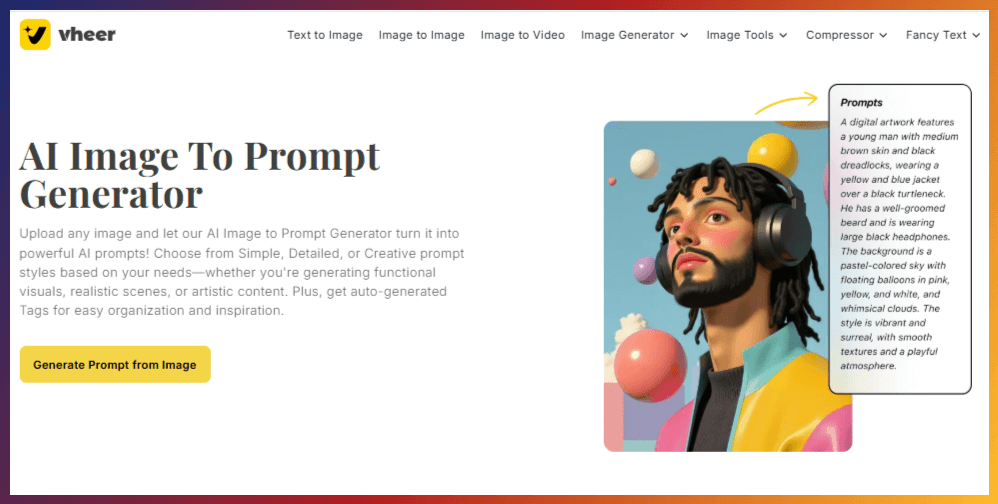
Vheer’s Image to Prompt Generator is a free AI-powered tool that analyzes any uploaded image and instantly generates a text prompt. Users can simply upload existing photos in various formats, such as JPG, PNG, or WebP, for analysis.
It’s perfect for creators who want to replicate or build on the style, mood, or elements of an existing image but aren’t sure how to write the right prompt.
Instead of spending time guessing keywords or adjusting prompts endlessly, this tool delivers clear, accurate, and ready-to-use descriptions with a single click. The image upload process is straightforward and user-friendly.
Whether you’re a digital artist, content creator, or someone exploring AI image generation, Vheer helps you turn visuals into creative prompts effortlessly – saving time and boosting productivity.
The tool transforms text prompts and images into detailed text descriptions for use in AI image generation.
How Does It Work?
Using Vheer’s Image to Prompt Generator is quick and beginner-friendly. Here’s a step-by-step guide to help you get started:
Step 1: Open the Tool
Visit the Vheer website and navigate to the “Image Tools” section in the menu. Click on Image to Prompt Generator to launch the tool.
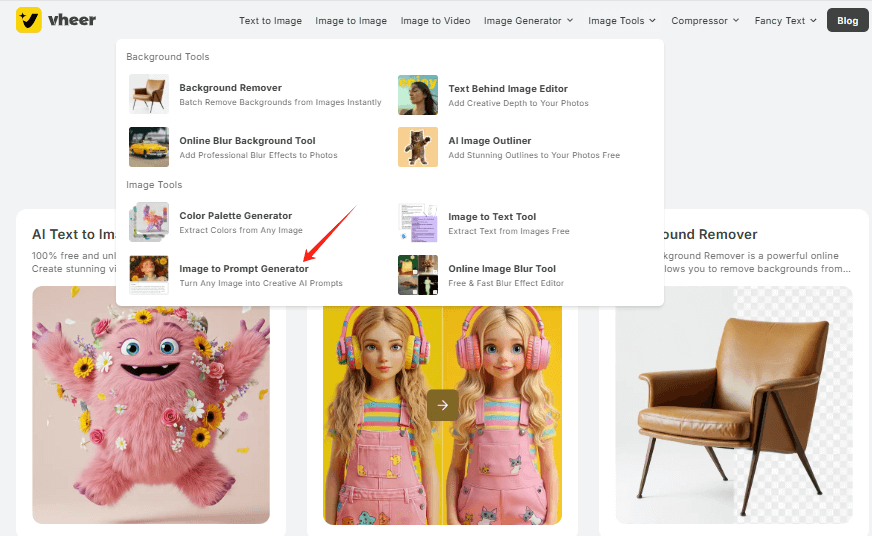
Step 2: Upload Your Image
You have three ways to upload your image:
- Click the “Upload your image” button to select a file from your device
- Paste an image URL into the url box
- Drag and drop an image directly into the upload area
Once uploaded, your image will display on the screen, ready for prompt extraction.
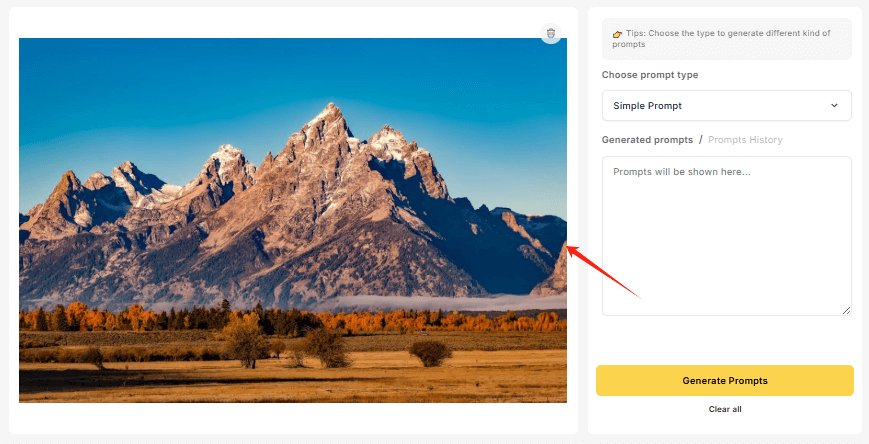
Step 3: Choose a Prompt Generation Style
Vheer offers four prompt styles to match different creative goals:
- Simple Prompt – Short and straightforward descriptions
- Detailed Prompt – Rich, highly descriptive language
- Creative Prompt – Expressive, imaginative phrasing
- Tags – A list of descriptive keywords and attributes
Select the one that fits your needs, then click “Generate Prompts.” The AI will analyze your image and return a matching prompt.
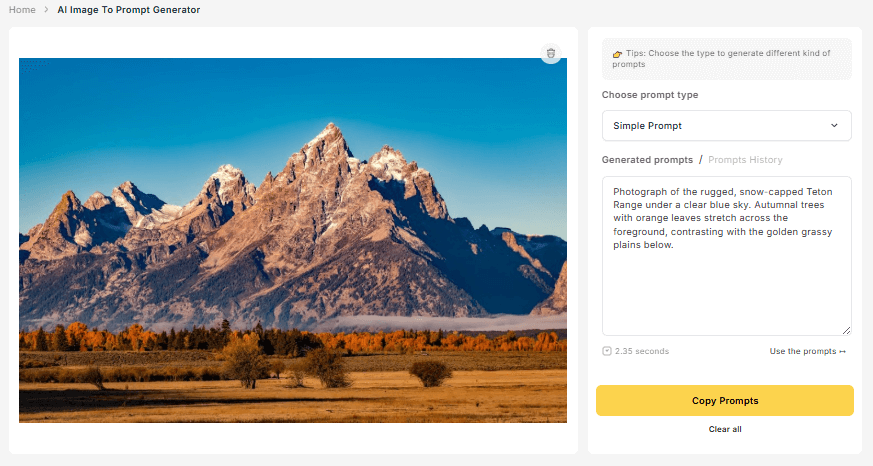
Step 4: Copy or Use the Prompt
Once the prompt appears in the text box, you can:
- Click “Copy Prompts” to paste it into your preferred AI image generator or creative platform
- Or click “Use the Prompt” to open Vheer’s Text-to-Image Generator, where you can instantly create a new image based on the extracted prompt
This simple workflow makes it easy to turn any image into a prompt you can reuse or remix for future creations.

Real Example: How an Image Turns Into a Prompt
Let’s see what the tool can actually do. This tool creates high quality images and detailed images from a single prompt, showcasing its advanced image generation capabilities. Below is an example of how one image can be turned into four different types of prompts.
About the Uploaded Image
A fantasy-themed digital artwork of an elf woman standing in a forest.

Simple Prompt
A stunning, pale-skinned, silver-haired elven woman with glowing green eyes and pointed ears stands in a mystical, moonlit forest. She wears ornate, dark green armor with intricate gold designs. The atmosphere is eerie and enchanting.
Detailed Prompt
This is a highly detailed CGI image depicting a fantasy elf woman with long, wavy white hair, glowing green eyes, and pointed ears. She wears ornate dark green armor adorned with intricate gold designs. Her skin is pale, and she has a small star tattoo on her forehead. The background features a mystical forest bathed in moonlight, with a large, glowing full moon in the sky. The overall atmosphere is ethereal and magical.
Creative Prompt
A striking digital artwork featuring a fair-skinned, silver-haired elf with glowing green eyes, adorned in ornate green armor with intricate gold details. Her pointed ears and delicate features are illuminated by a full moon in a mystical forest. The background showcases towering, shadowy trees, with soft green hues enhancing the ethereal atmosphere. The elf’s gaze is intense and captivating, adding to the enchanting, otherworldly vibe.
Tags
female, elf, green eyes, long white hair, pointed ears, fantasy, digital art, detailed, moonlight, forest, armor, green outfit, serious expression, fantasy setting, detailed background, glowing eyes, dark fantasy, intricate design, fantasy character, night scene, dark green tones, realistic style
As you can see, the tool offers flexible options depending on your creative goals.
Real-World Applications of Image Generation
AI image generation isn’t just a fun experiment, it’s a powerful tool with real-world applications across creative fields.
For example, the tattoo generator lets you design unique tattoo ideas by simply uploading your concept and describing your preferred style. This makes it easy to visualize and refine custom tattoo designs before committing to ink.
If you’re a fan of anime, the anime portrait generator is perfect for creating high quality anime portraits from text prompts. Whether you want a personal avatar or a creative character for your next project, these tools make it simple to generate stunning visuals in various styles.
Content creators and website owners can also benefit from image generation by producing high quality images for blogs, marketing materials, and social media posts.
Vheer’s suite of tools helps you turn your ideas into visuals that stand out, whether you’re designing for personal use or building your brand online.
From personal avatars to unique tattoo designs and eye-catching social media graphics, Vheer and other AI image generators make it easy to bring your creative ideas to life with just a few clicks.
How to Choose Which Prompt Generation Type?
Vheer offers four types of AI prompt generation – Simple, Detailed, Creative, and Tags, to fit different creative needs.
Each prompt type generates different styles of text descriptions to suit various creative needs, making it easy to turn your ideas into high-quality images. Here’s how to decide which one is right for you:
Simple Prompt
Use this when you want a quick, clean description of the image. It’s perfect for beginners, fast testing, or when you’re working with simple subjects. This prompt type focuses on the main elements without overwhelming details.
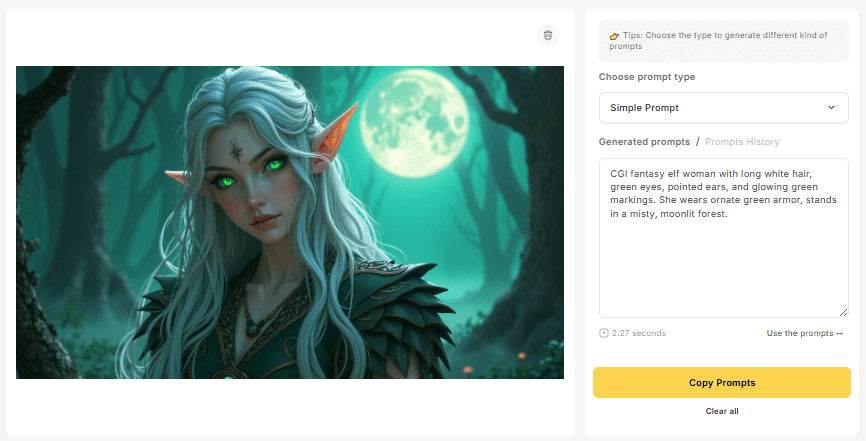
Detailed Prompt
Choose this if you need more depth and accuracy. It captures finer elements like lighting, textures, background settings, and specific features. Ideal for those aiming to recreate or fine-tune an image with more precision using AI tools.
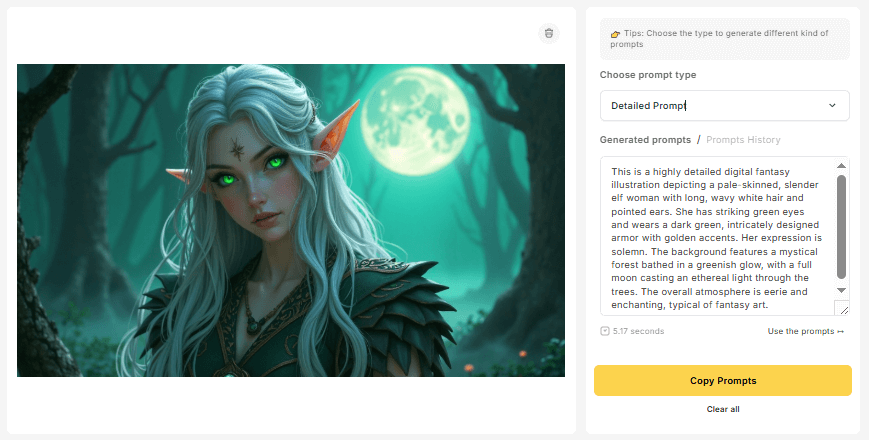
Creative Prompt
Best for artists and storytellers who want imaginative or stylized outputs. It adds emotion, mood, and artistic flair to the description. Use it when you want to explore variations, generate fantasy-style images, or add a creative twist to your work.
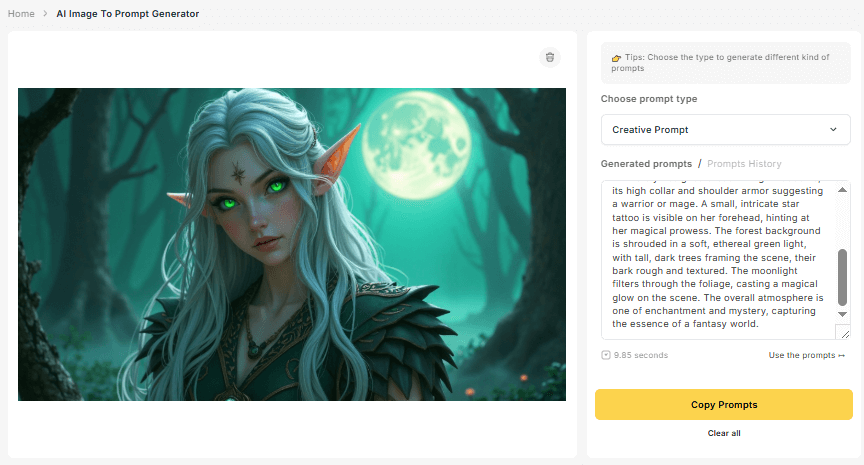
Tags
If you’re looking to use keywords, especially for search optimization or training datasets, Tags mode is your go-to. It extracts clear, descriptive terms that reflect the image’s core attributes – great for indexing, categorization, or further prompt building.
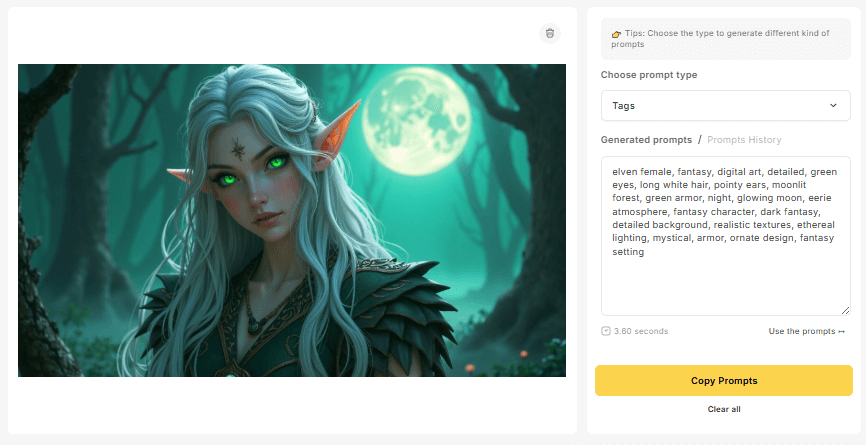
In short:
- Use Simple for speed
- Use Detailed for accuracy
- Use Creative for more style and creativity exploration
- Use Tags for keywords and data handling
You can also generate multiple prompt types for the same image and compare results to see what works best for your purpose.
Why This Tool Vheer’s Image to Prompt is Great for Creators?
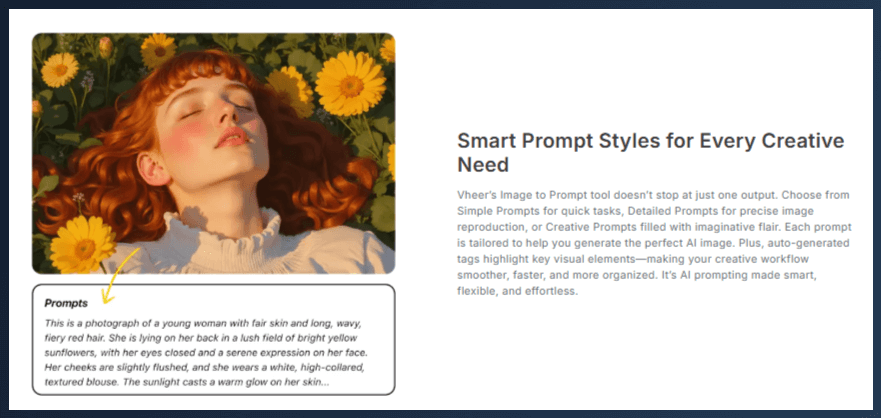
Vheer’s Image to Prompt Generator isn’t just another AI tool – it’s a practical assistant designed to fit seamlessly into your creative workflow. Whether you’re experimenting with AI art for the first time or refining professional projects, this tool can save you time, spark new ideas, and simplify your process.
Here’s how different types of creators can benefit:
- AI Artists: Reproducing a specific visual style can be tricky when you don’t know how to describe it. This tool removes the guesswork by analyzing your reference image and generating prompts that reflect its look, mood, and structure – helping you maintain consistency across projects.
- Content Creators: Found an aesthetic you love? Upload the image and turn it into a clear prompt you can use right away. It’s a fast way to move from inspiration to action – whether you’re designing social media graphics, thumbnails, or themed visuals. Vheer text-to-image capabilities allow users to generate visual content directly from text descriptions, making it easy to create digital art, avatars, and product images.
- Beginners: Writing effective prompts can be intimidating if you’re new to AI image generation. Vheer’s tool helps you learn by example – showing how a visual is translated into words. It’s a great way to understand prompt structure, tone, and keyword use.
- Prompt Engineers & Power Users: For those crafting prompts professionally or experimenting with fine-tuned image control, this tool is a goldmine. It helps reverse-engineer visual inspiration into structured prompt data, making it easier to test, tweak, and iterate based on real image references.
No matter your skill level or creative goal, Vheer’s Image to Prompt Generator helps streamline your workflow, improve your outputs, and expand what’s possible with AI-generated art.
Introduction to Image Generation
Image generation is transforming the way we create and share visuals. Thanks to advanced AI models, anyone can now produce high quality images from just a few words, no design skills required.
Whether you want to create stunning visuals for personal projects, social media, or simply explore your creativity, AI image generators make it possible to bring your ideas to life in seconds.
Vheer stands out as a completely free AI image generator that empowers users to generate custom visuals with ease. As your go-to tool for image generation, Vheer allows you to experiment with different styles and produce high quality images for any purpose.
From personal to professional use, this technology opens up endless possibilities for creating unique images, all within your browser and at no cost.
With Vheer, you can explore the world of AI image generation, create visuals for your next project, and share your creations on social media, all by describing your vision in just a few words. It’s never been easier to turn your ideas into reality with a free, user-friendly tool designed for everyone.
Best Practices for Image Generation
To create stunning visuals with an image generator, it’s important to follow a few best practices. Start by crafting detailed text prompts that clearly describe your vision, this helps the AI technology understand exactly what you want and produce high quality images that match your expectations.
Experimenting with different aspect ratios and styles can also make a big difference. Vheer offers a variety of tools, such as a background remover and a realistic headshot generator, allowing you to refine your images and achieve the perfect look for your project.
Trying out different aspect ratios ensures your visuals fit perfectly on social media, websites, or any platform you choose.
Don’t hesitate to explore various AI tools, like the text to image generator, to find the features and styles that best suit your needs. With unlimited regenerations and the ability to adjust styles, you can experiment until your images bring your ideas to life exactly as you imagined.
By using detailed text prompts, leveraging Vheer’s advanced AI tools, and experimenting with styles and aspect ratios, you’ll be able to create stunning images that capture your vision perfectly, no design skills required.
Final Thoughts
If you’re tired of struggling with prompt creation or just want a faster way to turn inspiration into art, Vheer’s Image to Prompt Generator is the tool to try. It’s accurate, flexible, and completely free – making it perfect for beginners and experienced users alike.
FAQs
What is an Image to Prompt Generator?
An Image to Prompt Generator is an AI tool that analyzes a visual image and creates a descriptive text prompt that reflects the image’s content, style, and composition. It’s designed to help users recreate similar images using text-to-image AI models.
Who should use Vheer’s Image to Prompt Generator?
Anyone working with AI image generation visuals – such as digital artists, content creators, social media marketers, or prompt engineers – can benefit from this tool. It’s especially useful for beginners who struggle with writing prompts.
How accurate are the generated prompts?
Vheer’s prompts are designed to be clear, precise, and reflective of the uploaded image. The AI captures key details like subject, style, mood, and background, offering accurate descriptions suitable for image generation tools.
Can I use the generated prompts on other platforms?
Yes. After generation, you can copy and paste the prompt into any text-to-image AI platform like Midjourney, DALL·E, or Vheer’s own generator.
Do I need to sign up or pay to use the tool?
No sign-up is required, and the tool is 100% free to use. You can generate unlimited prompts without any restrictions or watermarks, and there are no hidden costs or hidden fees associated with using the tool.
Read more from Tools
- Is Clueso the best Product Video Creation Software? Time to Find Out!
- Is Trupeer the best Video Creation Tool for Marketers?
- Mailbird Review: Read This Before You Buy!
- Which YouTube Video Summarizer OR Podcast Summarizer Works Best For You?
- Stuck on Prompts? Vheer AI Image Generator to Prompt Guide!
- Freshdesk Deep Dive: The Features No One Is Talking About
- Content Raptor: Hype or Must-Have? My Honest Review!
- Slim SEO Review: Are You Missing Out on the Secret to SEO Success?
- Looking for the Best AI Photo Generator? Here are the top contenders!
