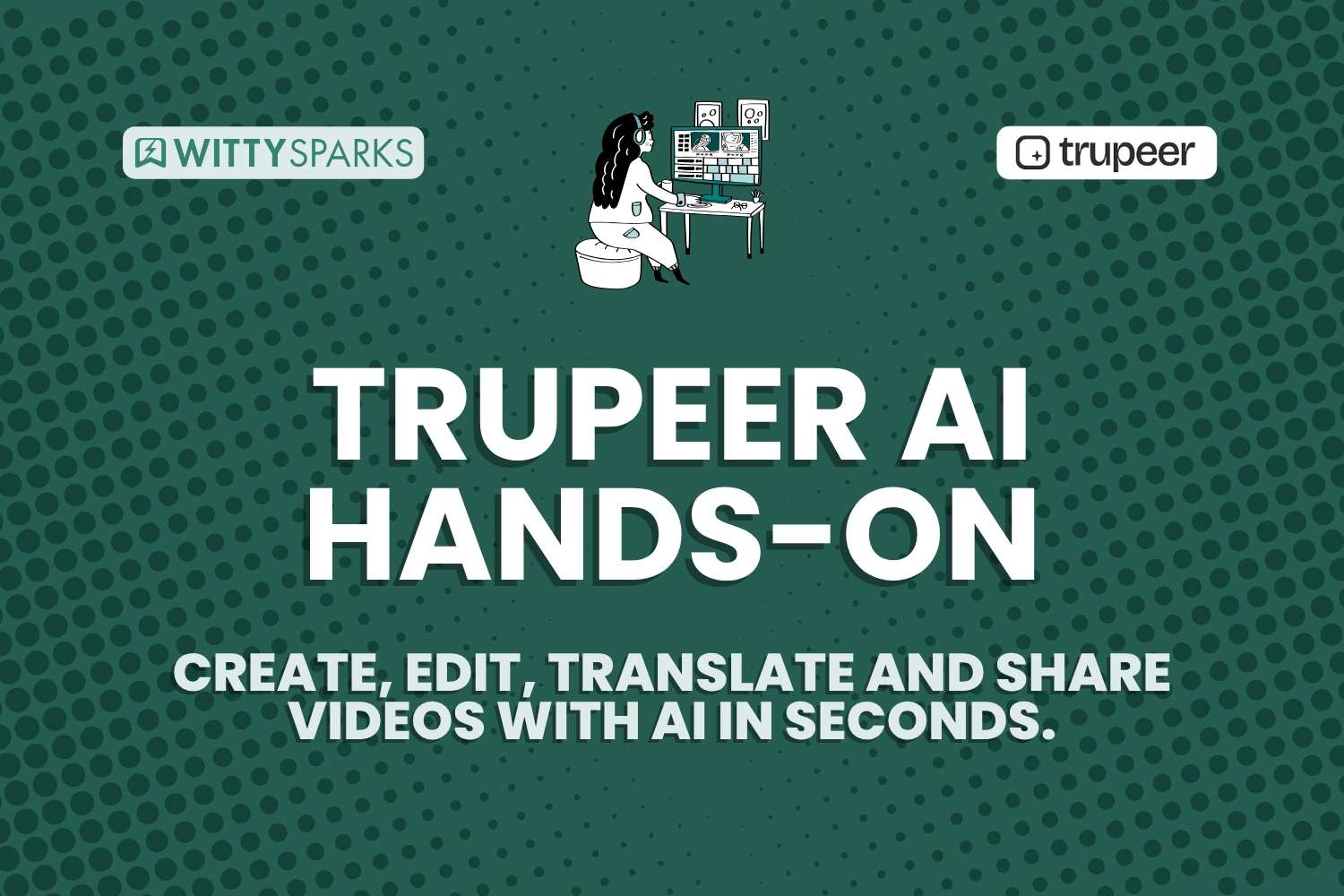Trupeer – AI Video Maker Tool
Trupeer lets you produce professional videos in minutes. No editing skills needed – just smart, fast video creation. Use coupon code WITTYSPARK20 to get 10% discount on all plans.

Video reviews are all the rage right now. As the attention span of people is dropping rapidly, content creators are using videos (the most engaging communication format) to deliver their message.
On this page
TL;DR
- Trupeer.ai is an AI-powered tool that transforms rough screen recordings into polished, professional videos in minutes.
- It offers powerful features like AI voiceovers, voice cloning, AI avatars, automatic video cleanup, and multi-language translation – making it a game-changer for creators, educators, and teams.
- If you’re looking to speed up your video production workflow without sacrificing quality, Trupeer.ai is well worth a look.
In fact, a recent report suggests videos are X more likely to get attention as compared to other content formats.
The only problem?
The task of creating videos is easier said than done.
Like every other content creator, I’ve spent hundreds of hours fusing multiple screen grabs and screen captures. On top of that, you have to edit voiceovers and fine-tune transitions. To be honest, this is a grueling task.
The reason is that video production demands both creative discipline and technical precision. I used to hire editors and voice talent. I’ve re-recorded demos multiple times just to get the pacing right. It’s wasted time and budget.
That’s why fast, professional video content matters so much. Today’s audiences expect on-point visuals and crisp narration without waiting weeks.
For marketers, trainers, and educators, delayed output means missed opportunities and engagement gaps. You need speed without sacrificing quality.
That’s when a friend suggested Trupeer.ai to me. When I was skimming through their website, I was stunned to see the features it offered.
What is Trupeer?
Trupeer transforms raw screen recordings into studio-grade videos and structured documentation in a few clicks.
It uses AI to generate scripts, apply zooms, add voiceovers, and export in multiple formats like MP4, PDF, or Markdown. No video editing background is required. It handles everything from voice synthesis to auto-highlights.
But here comes the most important question. Are these claims true?
Is Trupeer AI really that effective at video generation?
In this article, I’ll dive deep. You’ll see how Trupeer.ai saves time, elevates content quality, and proves its worth for teams and creators.
We’ll walk through technical features, pricing plans, real-world sample use cases, and comparisons versus tools like Loom, Descript, Synthesia, Guidde, and Veed.io. By the end, you’ll know whether Trupeer.ai is the right video tool for your workflow.
Supported Platforms & Formats
The tool is accessible via a hosted platform and comes with a Chrome extension, which makes it truly versatile. The best part? It works on Windows, macOS, and Linux through a browser-like interface.
You can export videos in MP4 and documents in PDF, Word, and Markdown formats. It also integrates smoothly with Slack, Jira, Notion, and Confluence.
What the Users Have Been Saying About Trupeer?
Trupeer.ai has earned strong user testimonials. CIOs and IT directors at companies like LambdaTest and Ace Relocation Systems praise it for boosting productivity and cutting costs.
Customers on X (formerly Twitter) mention it supports over 10,000 teams and positions localization as a foundational feature.
In short, all signs point to a trustworthy, enterprise-grade product backed by strong leaders. On top of it, the community is strong and active.
Now, let’s take a look at the top features of Trupeer AI.
Detailed Trupeer AI Features
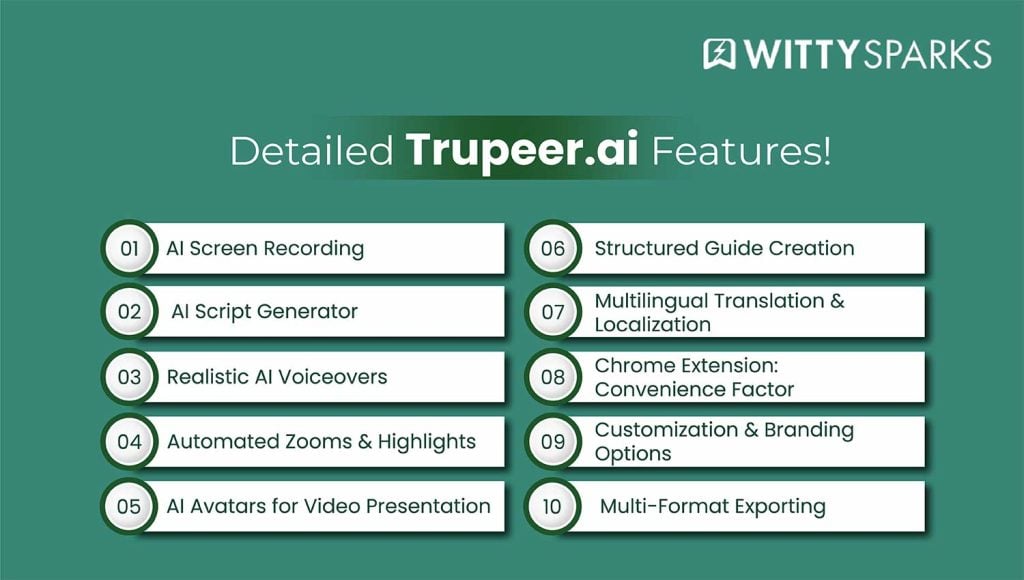
1. AI Screen Recording
Screen recording is a mess; we’ve all been there. You’ll have to deal with messy takes, awkward pauses, and tedious editing.
While you can use tools like Loom, Camtasia, Quicktime, etc., which let you record the screen with some features, you have to do it manually. This means you’ll scrub through the footage to remove mistakes or unnecessary cursor movements.
It’s exhausting.
That’s where Trupeer.ai changes the game. Instead of leaving you stuck in editing hell, Trupeer.ai handles the cleanup automatically while you record.
It smartly detects and removes awkward silences, filler moments, and needless mouse movements, and that too in real-time. The result? Smooth, professional-looking screen recordings straight off the bat.
Even better, Trupeer.ai sharpens your visuals automatically. Hover your cursor on a feature or click a button, and Trupeer.ai dynamically highlights these key actions for clarity.
I love this feature; visual quality stays crisp, making your videos look like you spent hours polishing them, even when you didn’t.
2. AI Script Generator
Writing scripts from scratch is no fun. Staring at a blank screen, struggling to find the right words, let’s face it, it’s a headache.
Trupeer.ai solves this perfectly. Once you’ve recorded your screen, Trupeer.ai instantly analyzes your video and generates a clear, structured script customized specifically to your content.
These auto-generated scripts come surprisingly close to perfection, often needing just a quick glance and minor tweaks. If you need adjustments, Trupeer.ai lets you refine the script directly in its intuitive editor.
You can simplify language, remove tech jargon, or add clarity with a few simple clicks.
Let’s say you are creating a demo videos for your SaaS product. The Trupeer.ai breaks it down with a clear narrative. Moreover, the step-by-step explanation aligns clearly with your video.
3. Realistic AI Voiceovers
Tired of robotic, monotonous voiceovers that bore your viewers? Trupeer.ai offers something better: remarkably natural-sounding AI voices powered by cutting-edge neural TTS technology. These aren’t your typical robotic narrations; they sound human, expressive, and engaging.
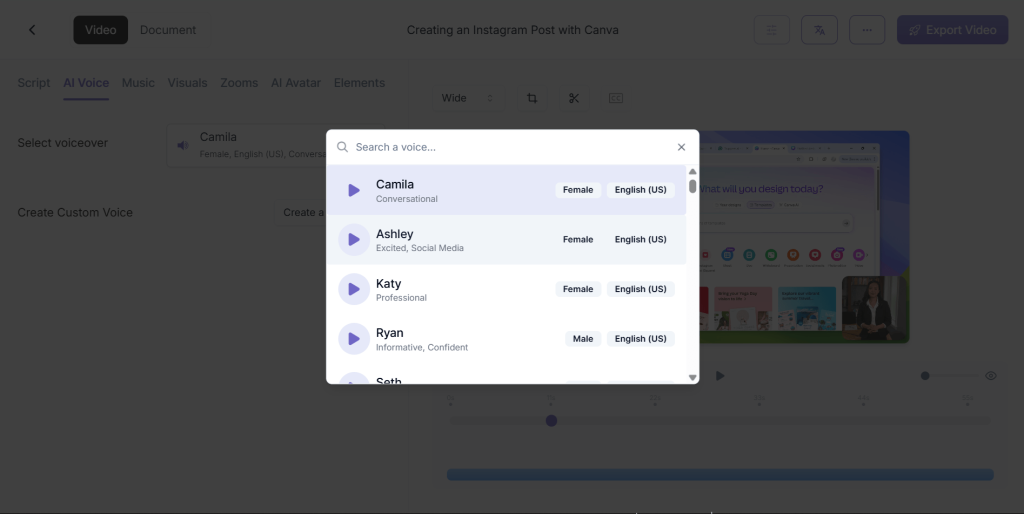
With over 100 different voice options across 30 languages, Trupeer.ai covers every tone you might need. Want a friendly American voice for a casual explainer? You got it. Need a polished British accent for a corporate training video? Easy. The flexibility here is fantastic.
Once you use it, you will understand how surprisingly lifelike Trupeer’s voices are. With such avatars, you can expect increased viewer engagement and retention rates without needing pricey voiceover artists.
Trupeer’s realistic voiceovers significantly upgrade your video quality without draining your budget.
4. Automated Zooms & Highlights
Keeping viewers’ attention isn’t easy. And if you are creating software tutorial videos or product demos, people get bored easily with plain videos. If your videos stay static, people drift off.
But Trupeer fixes this problem. It automatically zooms and highlights key screen elements exactly when it matters.
So, Trupeer.ai intelligently spots cursor movements, button clicks, and input fields. How cool is that? Once done, it zooms in to grab the viewer’s attention.

In short, these subtle zooms happen at the right time to offer an amazing feel to your video. This makes your content feel dynamic and engaging without manual edits.
Before Trupeer’s automated zooms, videos often felt flat, causing viewers to lose interest. With Trupeer’s dynamic zooming, engagement goes way up. People watch longer, absorb more, and bounce less, which is exactly what you need from effective videos.
5. AI Avatars for Video Presentation
Not everyone feels comfortable appearing on camera. I had the same issue, too. But the Trupeer.ai gets this. So they came up with the perfect solution, their life like AI avatars powered by HeyGen.
You can add these avatars to your video to make it feel better. You get realistic lip-sync to your script’s voiceovers, providing engaging, professional video presence. The best part? You’ll need actual on-camera talent.
A lot of brands are using Trupeer.ai avatars for training programs, product walk-throughs, and multilingual presentations. These avatars look professional, express genuine emotion, and match speech perfectly.
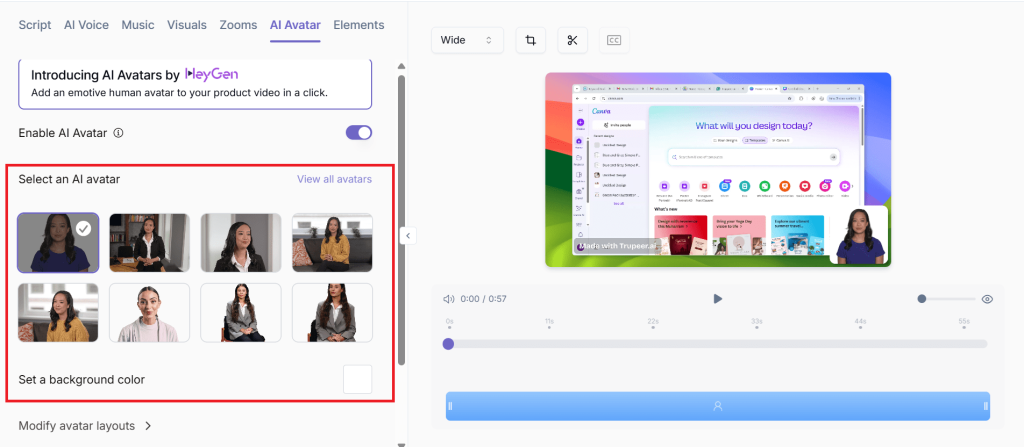
Trupeer.ai’s avatars are way better when compared to peers. They are exceptionally well created, offer realistic facial expressions, and lip-sync is top-notch. So their gestures feel natural and dramatic.
If you are in the e-learning business, you can use Trupeer AI’s avatars to create high-quality visual effects and presentations minus the production cost!
6. Structured Guide Creation
Ever had to convert a video tutorial into clear, step-by-step instructions? Trust me, it’s usually a headache, endless screenshotting, annotating, formatting, it’s tedious.
Trupeer.ai turns this painstaking process into a breeze. Once you’ve recorded your video, Trupeer.ai automatically creates structured guides packed with precise screenshots, clear annotations, and neatly organized instructions.

You can easily train your team on new software. Instead of spending hours manually crafting instructions, Trupeer.ai does the heavy lifting.
It breaks down complex actions into simple, numbered steps, complete with visual highlights. Your new hires will catch on faster, and you’ll get back precious hours for other projects.
7. Multilingual Translation & Localization
Going global? Trupeer.ai has your back. With built-in translation into 30+ languages, it makes your videos sound like they were produced locally, with no awkward translations or robotic voices.
Trupeer.ai uses smart AI algorithms to translate your scripts naturally, preserving context and cultural nuance.
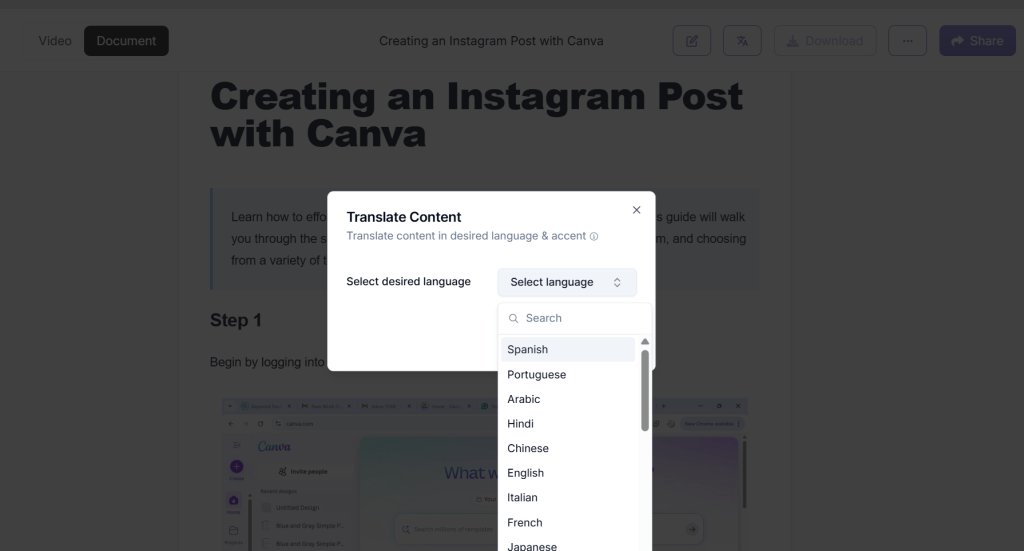
Let’s say you are creating a demo of your new app in English. But you’ve got customers who speak Spanish, French and Japanese. So, how do you create another video?
Well, Trupeer.ai gets the job done for you. You can transform your entire content into a lot of languages instantly. The best part? It feels crisp and natural.
These versions look very authentic, and it feels like you’ve hired a professional translator for the job! You get all this without the hefty cost.
8. Chrome Extension: Convenience Factor
Chrome extension is another major convenience factor. When you are working on a video, jumping between apps is distracting. But with Trupeer’s Chrome extension, we can eliminate that friction.
You can capture your screen and audio right from that extension. You won’t have to toggle between multiple software. One click, and the job is done.
Imagine crafting quick product demos or instructional videos straight from your browser window. You can record, transcribe, and generate voiceovers with Trupper.ai.
You can also edit it seamlessly and get the job done quickly. If you are a busy marketer or content creator, this extension can be a lifesaver for you.
9. Customization & Branding Options
Consistency in branding matters; it’s how your audience recognizes and trusts you. Trupeer AI makes keeping brand consistency simple. You can easily incorporate logos, fonts, and your unique color palette directly into every video and guide you create.
And Trupeer’s Scale plan takes branding even further, with custom AI-generated voices matching your brand’s personality, plus bespoke wallpapers that align with your visual identity.
Wouldn’t it be great if you could narrate your video in a voice that’s specifically crafted for your audience? It would easily scream your brand. Additionally, it boosts professionalism and builds immediate trust with your viewers.
10. Multi-Format Exporting
Repurposing content for different formats is a headache. requires a juggling act. Trupeer.ai gets that. So, it lets you export the video in multiple formats like Markdown, Word, PDF, and MP4.
One piece of content can effortlessly become multiple assets. This saves your time and offers your content a lot more exposure.
Think about a training session: record once, then instantly export a video for YouTube, a PDF manual for onboarding, a Word document for internal editing, and a Markdown file perfect for quick blog publishing.
I absolutely love the convenience. This makes content adaptable to multiple platforms without extra work.
Trupeer User Experience Analysis
Dashboard Interface & Usability
When you log into Trupeer.ai, the first thing you notice is a clean, intuitive dashboard. The layout feels straightforward, with no clutter and no complicated menus. Navigation stays simple, making it easy even if you’re brand new to video creation.
It’s loaded with multiple functions like recording, editing scripts, or choosing voiceovers. All these functions are clearly marked and visible. No unnecessary clutter. Everything looks clean and clear. Trupeer.ai guides you step-by-step, ensuring you know exactly what to do next.
I seriously feel that the interface looks amazing and simple.
Speed & Workflow Efficiency
Traditional video creation methods involve multiple tedious steps: recording, scripting, editing, and polishing. Typically, creating just one professional-quality tutorial can take several hours or even days.
Trupeer.ai completely redefines this timeline. Its AI-driven workflow automates nearly every part of the video production process, from initial recording to final voiceover.
While using the tool, I felt that it could save a lot of time for the creators. So what used to take hours earlier can be wrapped up in minutes.
Real-world user experiences underscore this efficiency. Trupeer.ai can drastically reduce production time for marketing teams and SMBs content creators can reduce their overall workflow from days down to a single afternoon, freeing up valuable hours for other high-priority tasks.
Simply put, Trupeer.ai simplifies your video creation process, and your productivity will shoot up.
Step-by-Step Guide on How to Use Trupeer AI
Trupeer.ai was built for speed, simplicity, and flexibility. Whether you’re recording a new demo or uploading an existing video, the platform makes the entire process feel lightweight without sacrificing quality. Here’s how to get started, no matter how you work.
Step #1: Signing Up and Initial Setup
To kick things off, head over to Trupeer.ai and create your account using your email or Google login. You’ll land on a clean, modern dashboard with everything laid out clearly. There’s no clutter, and the platform walks you through each step to get started without any guesswork.
From here, you’re ready to create your first project, either by recording directly or uploading a video you already have.
Step #2: Capture Content
Option 1: Using the Chrome Extension
Trupeer.ai offers a free Chrome extension that makes screen recording super convenient.
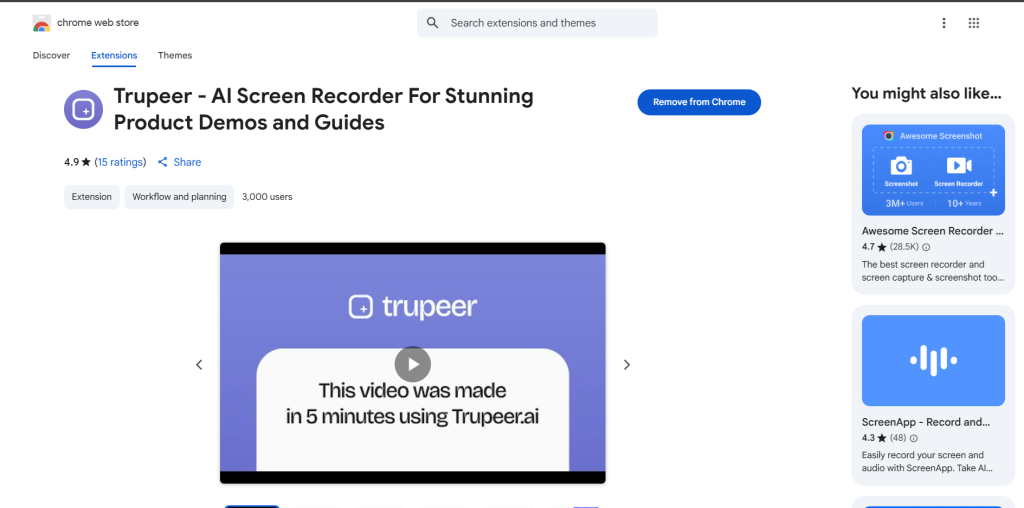
Just install it from the Chrome Web Store and pin it to your browser. With one click, you can record:
- Your fullscreen
- A specific tab or app window
- Screen + webcam (great for face-to-camera intros)
- Mic and/or system audio
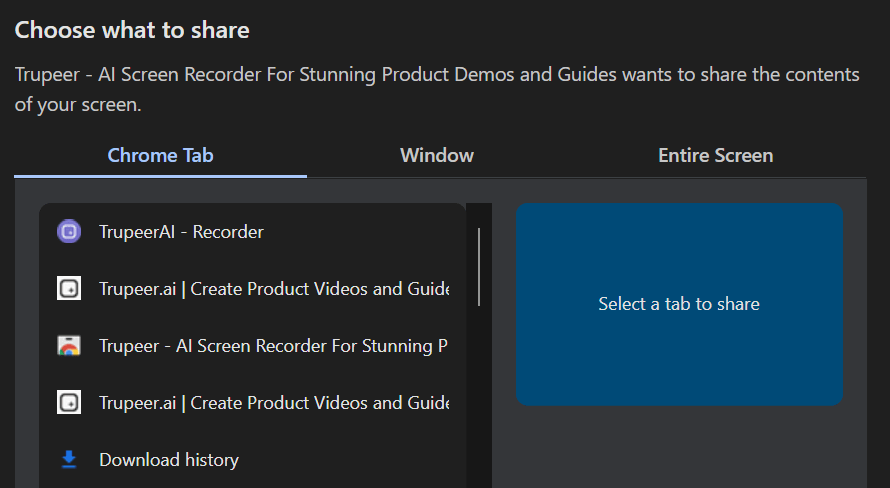
Once you stop recording, the file is sent straight into your Trupeer.ai dashboard for automatic processing.
Option 2: Upload a Pre-Recorded Video
Not using Chrome? No worries. Trupeer.ai also lets you skip the extension and upload any video file directly from your browser. Just click “Create New” and choose the “Upload Existing Video” option.

Whether it’s a tutorial you recorded using another tool or a Zoom walkthrough someone shared with you, Trupeer.ai treats it the same way: it analyzes the video, creates a script, suggests edits, and gives you full voiceover and branding controls; no extension is required.
Step #3: Create Your First AI Video

After recording or uploading your video, Trupeer.ai starts working behind the scenes. In just a few minutes, it will:
- Transcribe the video
- Auto-generate a structured script
- Apply smart edits (like zooms and highlights)
- Suggest AI voiceovers that match the tone of your content
It’s a true plug-and-play experience. You just sit back while the AI does its thing.
Step #4: Editing Scripts, Voiceovers & Customizations
Once the video is processed, you land in Trupeer’s editing studio. Here’s where you’ll see what Trupeer.ai can really do:
- #1: Script Editing:
You can review or tweak the auto-generated script in real time. Then, you can remove the filler, clean up the technical language, or fine-tune phrasing; it’s all editable in the browser.
- #2: Voiceover Selection
You can choose from over 100 realistic AI voices. Need something upbeat and casual? Or polished and formal? Trupeer’s got it. The best Part? Each voice option gets multiple accents. And that’s how you can create hyper-local content.
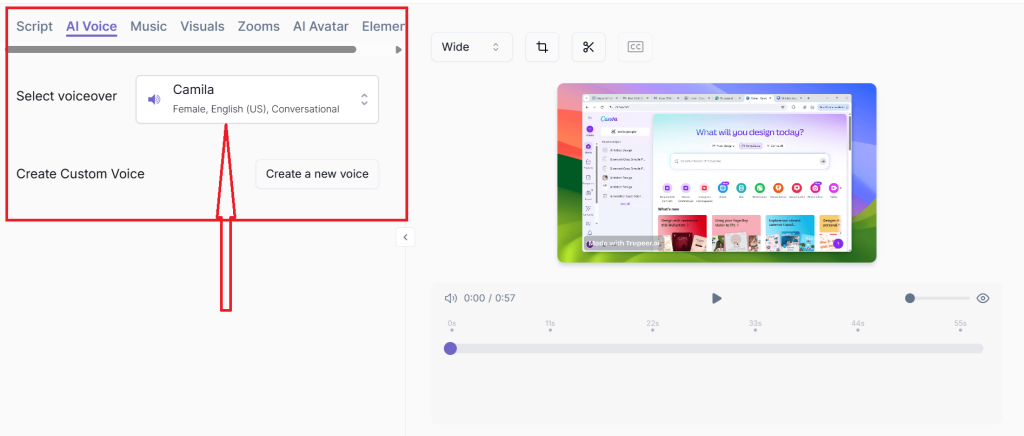
- #3: Brand Customization
You can upload your logo, apply your brand colors, and even set the background music or wallpaper. If you’re on the Scale plan, you can unlock advanced brandings like custom voices and themed visuals.
Step #5: Exporting & Publishing
When you’re done editing, you can export your content in multiple formats:
- Video (MP4) – Perfect for websites, YouTube, or internal portals
- PDF/Word – Great for step-by-step documentation or email handouts
- Markdown – Handy if you’re posting to dev blogs or knowledge bases
You can also copy a shareable link or embed code directly from Trupeer; no downloading is needed. Publishing for a client? It has got you covered. Publishing for your internal teams? You got it covered, too. Want to share it with the public? Your videos are ready to use. In short, it’s built to be share-ready.
Trupeer Pricing & Plans
Trupeer.ai offers a tiered pricing structure that caters to individuals, teams, and enterprise users looking to streamline their video creation workflows.
Whether you’re experimenting or scaling up your content production, there’s a plan that fits, but it’s important to know what you’re actually getting.
Free Plan
Best For: First-time users testing the platform.
If you’re just getting started, Trupeer’s free Plan gives you a basic taste of what the tool can do. You get 3 AI credits that let you create up to three videos, guides, and exports. The video length is capped at 3 minutes, which works fine for short explainers or product previews.
Pros:
- No upfront cost
- Enough features to test core functionality
- Includes access to script generation and voiceovers
Cons:
- Watermark on videos
- Video length limitation
- No access to branding or advanced editing tools
Basic Plan – $19/month (or $15/month billed annually)
Best For: Freelancers, solo creators, and educators with light content needs.
The Basic Plan unlocks 5 AI credits per month, each covering one full video, guide, and export. It removes the watermark, increases video length to 5 minutes, and supports unlimited exports. This is ideal if you’re publishing occasional product walkthroughs, internal tutorials, or quick explainers.
You don’t get branding or collaboration tools here, but it’s a solid value for individual use.
Pro Plan – $49/month (or $40/month billed annually)
Best For: Regular content producers and small teams.
This is Trupeer’s most balanced Plan. You get 15 AI credits per month and a video limit of 8 minutes, enough for most standard demos, tutorials, or onboarding videos.
It includes:
- Intro/outro slides
- Folder management
- Higher voice quality options
Scale Plan – $129/month (or $99/month billed annually)
Best For: Agencies, large teams, and enterprise users.
This Plan is built for high-volume production and deep customization. You get 40 AI credits per month, support for team collaboration (3 editors), and advanced branding features like custom AI voices and wallpapers.
It’s perfect if you’re producing consistent branded content at scale, think software companies, global HR teams, or training departments rolling out localized content across multiple markets.
Is Trupeer.ai Pricing Justified?
Compared to traditional production costs, voice talent, editing software, and post-production time, Trupeer.ai delivers strong value. It automates the bulk of your workflow and produces quality output that would typically require an editor, a copywriter, and a voiceover artist.
Even the mid-tier Pro plan more than pays for itself if you produce just 3–4 videos a month. Scale plan users especially see ROI when they need branded, multilingual content on a rolling basis.
Trupeer.ai Pros & Cons
Advantages
- Time-Saving Automation: Script generation, editing, voiceovers, and formatting are all automated. This dramatically reduces production cycles.
- Realistic Voiceovers & Clean Scripts: Voice quality is genuinely impressive, and the scripting engine saves time and lifts clarity.
- Global Content Ready: Supports 30+ languages with high-quality translations. Ideal for businesses expanding across markets.
- Chrome Extension Convenience: Record directly from your browser. Fast, simple, and always accessible.
- AI Avatars & Customization: At higher tiers, you unlock avatar presenters, custom branding, and even bespoke voice generation.
Disadvantages
- Free & Basic Plan Limitations: Watermarked videos, short video durations, and limited customization keep these plans in “testing” territory.
- Heavy Reliance on Automation: If you’re a hands-on editor or scriptwriter, the AI-first approach may feel restrictive at times.
Who Should Use Trupeer.ai & Why?
Trupeer.ai isn’t just another AI tool; it’s a utility built for creators, marketers, trainers, and teams who need polished video output without wasting hours in editing software. If you fall into any of these categories, there’s serious value here.
Digital Marketers
You’re launching a new feature, campaign, or onboarding flow. You need product demos, walkthroughs, explainer videos, and social content fast. Trupeer.ai helps you produce all of that without depending on video editors or voiceover freelancers.
Why does it work?
- AI voiceovers nail the tone for promos or explainers
- Easy branding tools keep visuals on-brand
- Fast turnaround for campaign-related content
- Exports work for websites, email embeds, and social clips
Educators & Trainers
Training doesn’t scale well when you’re building everything from scratch. Trupeer.ai handles video creation, script writing, translation, and formatting, turning your lessons into globally accessible multimedia resources.
Why it works:
- Generates structured video + guide content in one go
- Translates to 30+ languages for international teams
- Produces repeatable, consistent training materials
- AI avatars reduce the need to appear on camera
Content Creators & Influencers
If you’re building a course, teaching software, or reviewing digital tools, Trupeer.ai gives you everything you need: clean narration, smart editing, and custom visuals without needing to become a full-time video editor.
Why it works:
- Turns demos into professional tutorials
- Makes editing hands-off
- Voiceovers save money and time
- Perfect for Udemy, Teachable, or YouTube creators
Corporate Businesses & Startups
Startups and enterprises often face the same challenge: how to build product walkthroughs and support videos at scale. Trupeer.ai helps teams generate branded, multilingual content for sales, support, and internal onboarding without a video team.
Why it works:
- Helps reduce support queries via self-serve content
- Enables sales enablement videos with branded polish
- Delivers faster onboarding for both clients and teams
- Scales across geos with translation + localization
Freelancers & Solopreneurs
You run your own business, and your time is money. Trupeer.ai replaces three roles at once: editor, scriptwriter, and narrator. You record, and it does the rest. That means more time selling, serving clients, or growing your audience.
Why it works:
- Produces clean, branded content solo
- Saves hours with script and voice automation
- Doesn’t require video editing experience
- Offers pro-level output without the agency cost
Agencies & Collaborative Teams
If your agency builds content for clients, training materials, how-to guides, and sales demos, Trupeer.ai gives your team a fast, repeatable way to produce deliverables. On the Scale plan, multiple editors can collaborate, and everything stays consistent with your client’s brand identity.
Why it works:
- Multi-editor access for teams
- Custom branding per client
- Reduces reliance on full video production
- Great for scaling output for SaaS, e-learning, or HR clients
Final Verdict: Is Trupeer.ai Worth It?
After testing it thoroughly, it’s clear: Trupeer.ai delivers real value to anyone who needs polished video content fast.
Final Recommendation
If you need to create tutorials, walkthroughs, product demos, or training videos consistently, Trupeer.ai is absolutely worth it. The automation is real.
The output looks professional. And it fits right into modern content workflows, especially for teams without full-blown media departments.
Example:
Here are few how-to videos we created using Trupeer and published on YouTube:
Ideal Use-Case Scenarios
- Software companies are launching features or onboarding flows
- HR teams are building internal training at scale
- Influencers creating course material or reviews
- Marketing agencies that need quick, repeatable client content
- Tech support teams are replacing long articles with visual guides
Realistic Expectations from Trupeer.ai
Don’t expect Hollywood-style production. This tool isn’t for filmmaking; it’s for streamlined, fast-turnaround educational or marketing video content.
You still need to structure your message, test a few voice styles, and tweak the script. But once you’re in the rhythm, the time savings are massive.
Why It Surpasses Competitors?
Compared to tools like Loom, Descript, Guidde, Trupeer.ai brings a broader feature set in one platform: voiceovers, smart edits, avatars, translations, branding, documentation, and browser-based control. That’s a rare combo.
You don’t have to juggle five tools anymore. Trupeer.ai wraps it all into one smooth system. If you’re serious about video-based content but want to cut time, cost, and complexity, Trupeer.ai is one of the smartest investments you can make.
Wrapping Up
Pheww, this has been some review! I hope you’ve now got a clear idea about what Trupeer.ai offers and what you can expect from the tool. The tool is versatile, makes video production easy and super simplified.
So if you are a content creator that creates a lot of videos or an SMB owner who wants to maximize your productivity, this tool is the perfect starting point.
So go ahead, take a free trial and decide for yourself! Till then, happy content creation.
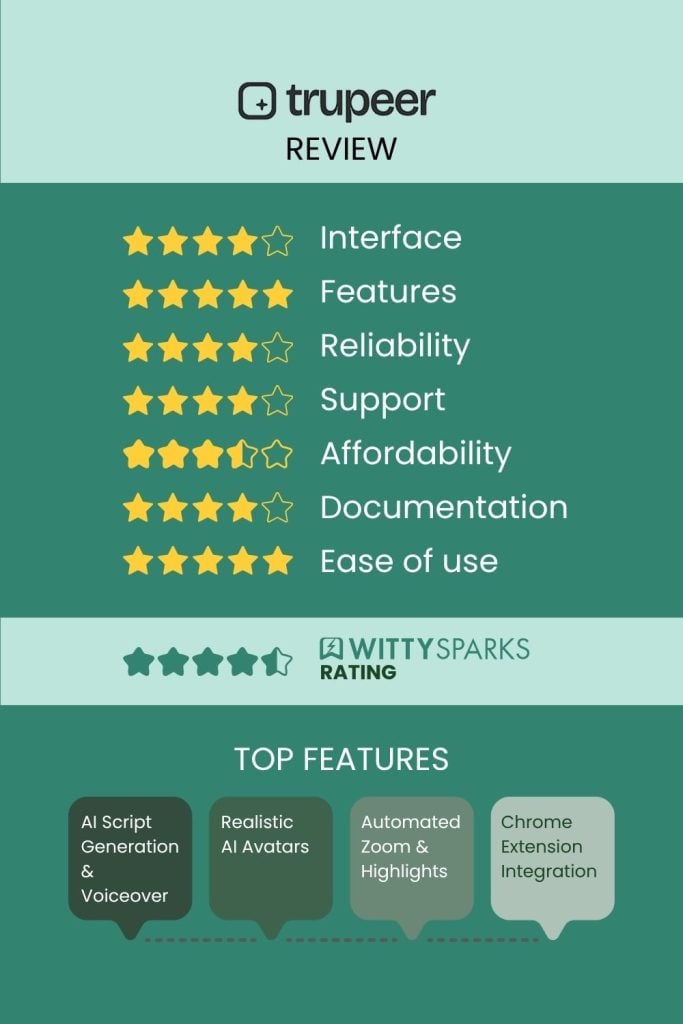
Liked this review? Don’t forget to explore WittySparks. You will find a lot of such helpful articles and tutorials.
FAQs
Is Trupeer.ai free?
No, but it does offer a free trial account. It’s more than enough to explore the tool’s abilities and features.
Can I customize the AI avatar available in Trupeer.ai?
Yes, you can customize it up to a certain extent, including their voice.
Is Trupeer.ai worth its price?
If you ask me, it’s definitely worth it.
Read more from Tools
- Notta AI Review: The Honest Truth About This Transcription Tool
- FlexClip AI Headshot Generator: A Detailed Review (2025)
- FlexClip AI Hairstyle & Clothes Changer: Reinventing Your Digital Look
- Is Clueso the best Product Video Creation Software? Time to Find Out!
- Is Trupeer the best Video Creation Tool for Marketers?
- Mailbird Review: Read This Before You Buy!
- Which YouTube Video Summarizer OR Podcast Summarizer Works Best For You?
- Stuck on Prompts? Vheer AI Image Generator to Prompt Guide!
- Freshdesk Deep Dive: The Features No One Is Talking About