Since the pandemic, the culture of remote working has skyrocketed. More and more organizations have been offering work-from-home opportunities to their teams. Initially, it was about their health and safety.
But as the pandemic waned, the concept of remote work stuck. Employees now want more comfort and more freedom while working. And a lot of organizations agreed. Hence, you see a massive percentage of the workforce (especially in the service industry) working from home.
Our team at WittySparks conducted in-depth research and analysis of leading employee monitoring solutions, evaluating each platform based on critical features including automatic time tracking, real-time monitoring capabilities, productivity analytics, project management tools, and integration options.
Here is our curated list of the top employee monitoring software solutions, each selected for their specific strengths and ideal use cases.
Best for
- Insightful.io – Small to medium businesses
- Hubstaff – Remote teams and agencies
- ActivTrak – Productivity optimization
- Teramind – Data security focus
- Time Doctor – Personal productivity
- DeskTime – Automated tracking
- Veriato – Compliance monitoring
- ControlUp – User experience optimization
- Prodoscore – Engagement analytics
- Time Champ – Time tracking + invoicing
On this page
TL;DR
- This article provides an in-depth overview of the best employee monitoring software available in 2025, highlighting their features, use cases, pros, and cons.
- It emphasizes the importance of ethical and transparent implementation, legal compliance, and data protection strategies.
- The guide helps businesses of all sizes choose the right monitoring solution to improve employee productivity, secure sensitive data, and manage remote teams effectively while maintaining trust and privacy.
But this gave rise to a new set of problems. A lot of organizations and their leadership witnessed a significant drop in their team’s performance. This was a worrisome trend.
Organizations were paying their employees full salaries, but in return, they were not getting the value they expected from their employees.
And that’s where Employee Monitoring Software comes in. I know, this is a sensitive topic. It has been a battleground for critics and supporters of the concept.
Using employee monitoring software responsibly and transparently is crucial to maintaining trust and ensuring compliance with privacy regulations.
But let’s be honest, if you are paying your employees to deliver value and they are not delivering, you obviously have to rethink your approach.
There’s no harm or ethical concern in monitoring how your teams are working. Obviously, this doesn’t mean you have to spy on them and their every move. But monitoring is good. It’s all about getting insights to help your team improve their efficiency.
Employee monitoring software helps organizations enhance productivity and organizational productivity by providing actionable data to measure productivity, identify and reduce employee distractions, and optimize overall team performance.
Reliable Employee Monitoring Software can help keep your company’s sensitive data safe, and make sure that high-performers are recognized.
Similarly, it helps those who are struggling get the support they need. When done right, with full transparency and a focus on constructive data, it can be a powerful tool for growth.
Now the question is, which employee monitoring software is the right choice for you? Look, over the years, I’ve seen these tools evolve from clunky screen-recorders to sophisticated, AI-powered productivity platforms.
So today, I’m going to walk you through my top 10 picks, sharing my personal take on each one.
Let’s get started.
What is Monitoring Software?
Monitoring software is a category of tools designed to track, record, and analyze the activities of employees on their computers and devices.
The best employee monitoring software goes beyond simple surveillance, it empowers organizations to effectively monitor their teams, streamline business processes, and boost employee productivity.
With features like automated time tracking, user activity monitoring, and in-depth productivity analysis, monitoring software provides managers with real-time insights into how work hours are spent and where improvements can be made.
By leveraging these tools, businesses can improve employee productivity, identify workflow bottlenecks, and enhance operational efficiency across the board.
Whether you’re managing a remote team or an in-office workforce, monitoring software is an essential solution for maintaining high performance and accountability.
Before We Dive In, A Quick Word on Ethics
This is crucial. Before you install a single piece of software, you need to do three things:
- Check Local Laws: Labor laws regarding employee monitoring, workplace monitoring, and employee surveillance vary widely by country and state. Do your homework.
- Create a Clear Policy: Draft a formal, written policy that explains what you’re monitoring, why you’re monitoring it, how the data will be used, and how you will respect employee privacy throughout the process.
- Be Radically Transparent: Have an open conversation with your team. Explain the “why” behind your decision. When employees understand it’s about process improvement and security rather than mistrust, you’ll get buy-in instead of backlash.
It’s important to distinguish between lawful workplace monitoring, which is designed to optimize operations and ensure compliance, and employee surveillance, which can raise legal and ethical concerns. Always ensure your practices comply with local laws and respect employee privacy.
Data Protection Strategies
When using monitoring software, safeguarding sensitive data must be a top priority. Robust employee monitoring software solutions should include built-in data protection features to prevent data breaches and maintain employee trust.
This means encrypting all collected information, restricting access to only authorized personnel, and ensuring regular software updates to close security gaps.
Advanced features like file transfer tracking and keystroke logging can help organizations detect and prevent unauthorized sharing of confidential information, reducing the risk of data leaks.
By implementing these data protection strategies, businesses not only comply with privacy regulations but also create a secure environment where both company and employee data are protected from potential threats.
My Top 10 Employee Monitoring Software

Choosing the right solution for your business can be challenging, as there are many options available. This list covers a range of computer monitoring software, employee tracking software, staff monitoring software, and employee PC monitoring software to address different business needs.
These solutions offer features for employee tracking, analyzing work patterns, and optimizing productivity, whether you manage remote teams or supervise in-office staff.
There are tons of Employee Monitoring Software out there. So it was a bit of a challenge for me to identify and try to pick the right one. But still, I did my best, and here is my top 10 employee monitoring software list.
1. Insightful.io
Best For: Small to medium-sized businesses (SMBs) and agencies are seeking a powerful, comprehensive tool that is remarkably easy to deploy and use without a significant learning curve.

Insightful.io (formerly Workpuls) stands out as a sophisticated, all-in-one workforce analytics platform.
This Employee Monitoring Software is thoughtfully designed to unify employee productivity insights, time management, and detailed project tracking within a single, exceptionally clean, and intuitive interface.
Experience
Using Insightful.io feels remarkably effortless. The dashboard is a masterclass in design, presenting rich data in a visually appealing way that never feels overwhelming. At a glance, you can absorb productivity trends, monitor project progress, and verify team attendance.
The platform generates detailed reports on employee productivity, active time, and time allocation, helping managers analyze working hours and optimize workflows.
A core strength is its “Project Tracking” module, which feels incredibly streamlined. This Employee Monitoring Software provides a real-time window into the exact time and financial resources being allocated to each project, offering unparalleled clarity on profitability.
This Employee Monitoring Software’s agent is highly flexible, allowing for deployment in either a transparent “visible mode” with an interactive timer for employees, or a silent “stealth mode” for passive data collection. It’s a solution that simply works, and looks great while doing so.
Insightful.io
Unlock Productivity Secrets with Workforce Analytics.

Key Features
- Automatic Time Tracking: Seamlessly captures all computer activity in the background without requiring manual start/stop timers, making time allocation effortless.
- Employee Computer Activity & Active Time Tracking: Monitors employee computer activity, including application and website usage, and tracks active time to provide insights into working hours and productivity.
- Productivity Labeling: Customize your definition of success by labeling specific applications and websites as ‘Productive’ or ‘Unproductive’ for your teams.
- Real-Time Monitoring & Screenshots: Offers optional live visibility into employee activity, providing managers with the oversight they need.
- Real-Time Project Budgeting: Set financial or time-based budgets for projects and monitor their health and profitability as work happens.
- Automated Time & Attendance: Streamlines payroll and HR processes by automatically tracking work hours, breaks, and daily attendance.
| Pros | Cons |
| Beautiful, modern, and highly intuitive user interface. | Some advanced security-focused features are not present. |
| A unified platform for productivity and time management. | The mobile application is functional but less developed than others. |
| Flexible deployment modes (Visible vs. Stealth). | |
| Powerful and clear project management focus. |
Pricing: Starts $6.40/user/month.
2. Hubstaff
Best For: Remote-first companies, agencies, and consulting firms that need to meticulously track time against projects and clients.
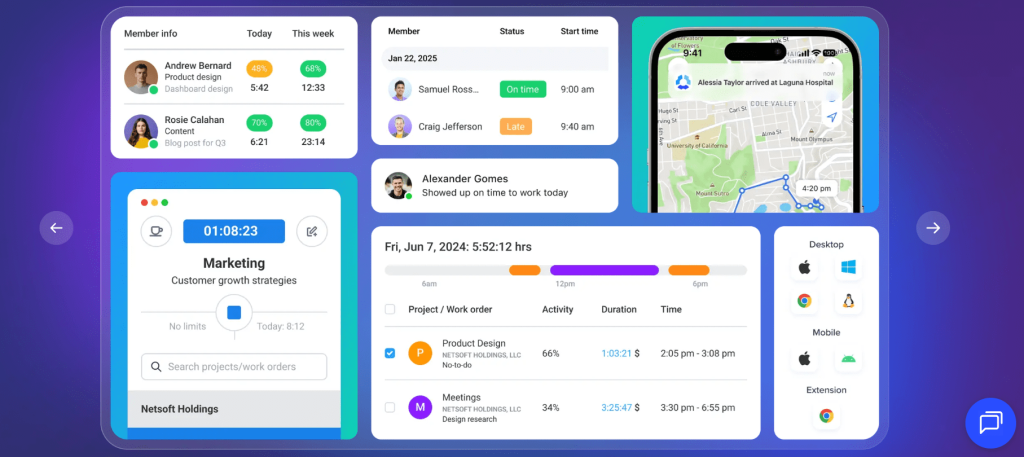
Hubstaff comes from the famous lineage of HubSpot. It’s one of the titans, and for good reason. This Employee Monitoring Software strikes a fantastic balance between time tracking, productivity monitoring, and project management features.
Experience
Setting up Hubstaff feels incredibly polished. The agent (the little app that runs on the employee’s computer) is lightweight and easy to install.
As a manager, the dashboard immediately gives you a bird’s-eye view of who is working, what they’re working on, and how much time is being allocated to specific projects and tasks. You can also analyze how employees spend their working hours, helping to identify productivity trends and optimize workflows.
What I really love is its focus on proof of work. The optional screenshots, activity levels (based on keyboard and mouse usage), and app/URL tracking are all tied directly to a specific project or task.
This makes this Employee Monitoring Software a dream for agencies or anyone who bills clients by the hour. It feels less like “monitoring” and more like “automated project reporting.”
Hubstaff – Managing teams effortlessly
A multipurpose time-tracking application that manages teams on fields or working remotely.

Key Features
- Advanced Time Tracking: Simple start/stop timer, with manual time entries and offline tracking.
- Productivity Monitoring: Measures activity levels as a percentage.
- Optional Screenshots: Customizable frequency (e.g., 3 times per 10 minutes).
- GPS Tracking: Fantastic for field or sales teams with the mobile app.
- Project Budgeting & Invoicing: You can set time or monetary budgets for projects and get alerted when you’re close. You can even generate invoices directly from tracked hours.
- Robust Integrations: Plays nicely with tools like Asana, Trello, Jira, and QuickBooks.
- Time Employees Spend & Task Management: Tracks the time employees spend on specific tasks and projects, with built-in task management features to assign, organize, and monitor work progress.
| Pros | Cons |
| Excellent for project-based time tracking. | It can feel a bit “heavy” if you only need simple monitoring. |
| Powerful invoicing and payroll features. | The interface has a lot of options, which can be overwhelming. |
| Strong mobile app with GPS tracking. | Base plan lacks some of the best productivity features. |
| Very transparent for the employee. |
Pricing: Pricing for this Employee Monitoring Software starts with a free plan for one user. Paid plans start at $4.99/user/month, but with a minimum of two seats.
3. ActivTrak
Best For: Companies that want to improve productivity and operational efficiency with a data-driven, privacy-conscious approach. It’s for managers who want to be coaches and not watchdogs.
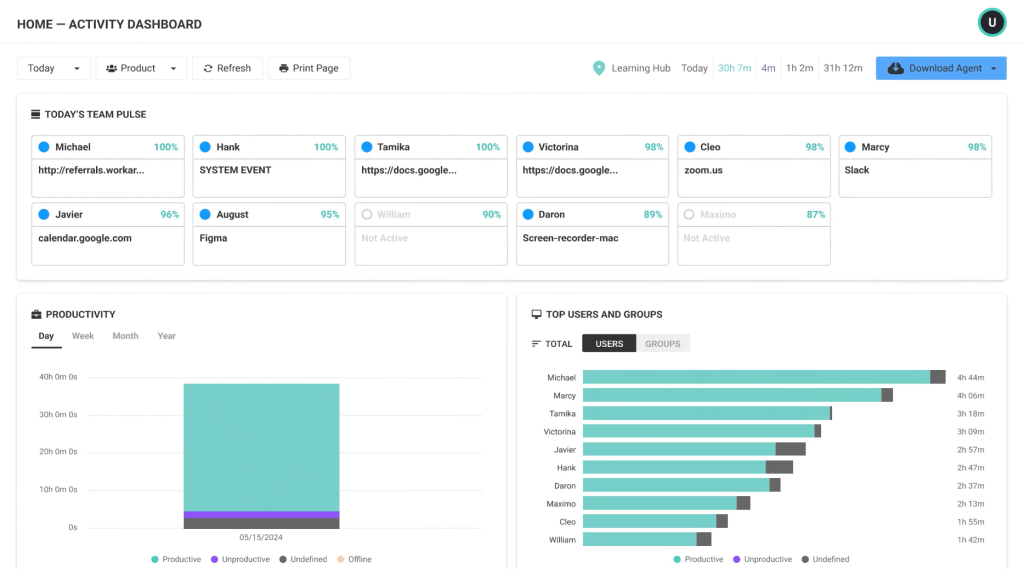
ActivTrak takes a different philosophical approach. It positions itself not as a monitoring tool, but as a “workforce analytics” platform. And honestly, it feels that way to use.
This Employee Monitoring Software is more about how the team works as a whole. So if your organization relies heavily on team efforts, this could be the tool of your choice.
Experience
The first time I got my hands on an ActivTrak dashboard, I was impressed by its focus on trends. It automatically categorizes applications and websites as “Productive” or “Unproductive” (which you can fully customize).
Instead of raw screenshots, it gives you beautiful, aggregated reports on things like application usage, top performers, and potential burnout risks (e.g., people working consistently late or without breaks).
This Employee Monitoring Software feels like getting a consultant’s report on your team’s digital work habits.
The platform helps managers understand and improve their team’s productivity by providing detailed analysis of employee’s activity and employees productivity, making it easier to identify areas for improvement.
The “stealth” agent install is possible, but I strongly recommend a transparent rollout. After all, it’s your team, not an enemy nation you want to spy on!
Key Features
- Behavioral Analytics: Focuses on team-level trends, not just individuals.
- Automated Productivity Classification: AI helps categorize thousands of apps and sites.
- Workload Management: Identifies over-utilized and under-utilized employees to prevent burnout and rebalance work.
- Goal Setting & Tracking: You can set productivity goals for teams and track progress.
- Website Blocking: Can be used to block distracting or malicious sites.
- Excellent Reporting Suite: The reports are visual, insightful, and easy to share with stakeholders.
- Employee Activity & Productivity Insights: Analyzes employee’s activity and employees productivity to provide actionable insights into your team’s productivity.
| Pros | Cons |
| Fantastic for understanding team-wide habits. | No keystroke logging or live screen viewing (a pro for many). |
| Focuses on positive, analytical insights. | The free plan is great, but limited to 3 users. |
| Strong privacy-centric approach. | Less focused on granular project time tracking than Hubstaff. |
| Easy to set up and get meaningful data quickly. |
Pricing: Has a robust free plan for up to 3 users. Paid plans start at $10/user/month.
4. Teramind
Best For: Financial institutions, law firms, government contractors, and any enterprise where data security and insider threat prevention are the absolute top priorities for this Employee Monitoring Software.
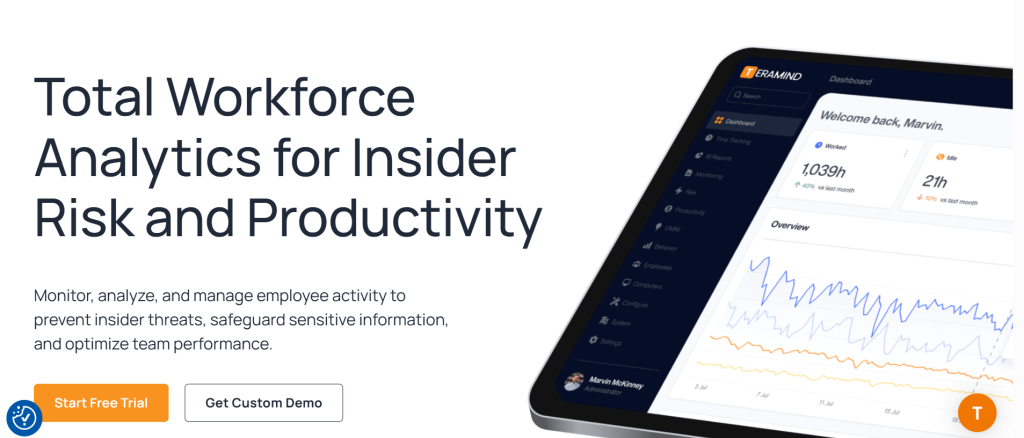
If your primary concern is security and you want to prevent data breaches, insider threats, or intellectual property theft, Teramind is your tool. This Employee Monitoring Software is the Fort Knox of employee monitoring, to say the least.
Experience
Let’s be blunt: Teramind is intense. When I deployed it in a test environment, the sheer scope of its capabilities was staggering. This Employee Monitoring Software is all about total visibility and control.
You can watch live screens, record every keystroke, see what’s being printed, track file transfers, and even take remote control of a desktop. Monitoring employee computer activity in real time also helps prevent security incidents by quickly identifying suspicious behavior or potential security threats.
The star of the show is its rule-based engine. I set up a rule that if anyone tried to copy a file with the word “Confidential” in its name to a USB drive, it would block the action, send me an alert, and record a video of the incident.
It’s incredibly powerful. This is not an Employee Monitoring Software you deploy lightly or without legal consultation.
Key Features
- Insider Threat Detection: Its core strength. It uses User and Entity Behavior Analytics (UEBA).
- Data Loss Prevention (DLP): Monitors and blocks sensitive data from leaving your network via email, web, USB, etc.
- Comprehensive Monitoring: Includes screen recording, keystroke logging, file tracking, email monitoring, and more.
- Automated Rule Engine: Set up custom rules to automatically react to risky behavior.
- Compliance Features: Helps meet requirements for GDPR, HIPAA, PCI DSS, etc.
- Forensic Analysis: Provides detailed records for investigations.
- Employee Computer Monitoring & Security: Monitors employee computers to detect potential security threats, using video recording for comprehensive oversight of employee computer activity across both remote and in-office environments.
| Pros | Cons |
| Unmatched security and threat detection features. | Can be perceived as extremely invasive (“spyware”). |
| Powerful, customizable rule and alert system. | Significant overkill for companies only focused on productivity. |
| Excellent for highly regulated industries. | Resource-intensive and requires careful configuration to avoid noise. |
| Available as Cloud or On-Premise. | Higher price point than most other tools. |
Pricing: Starts at $14/user/month for the basic monitoring and goes up significantly for the full DLP suite.
5. Time Doctor
Best For: Teams and individuals who want to improve personal focus and productivity. It’s fantastic for BPOs and companies that need detailed proof of work for clients.
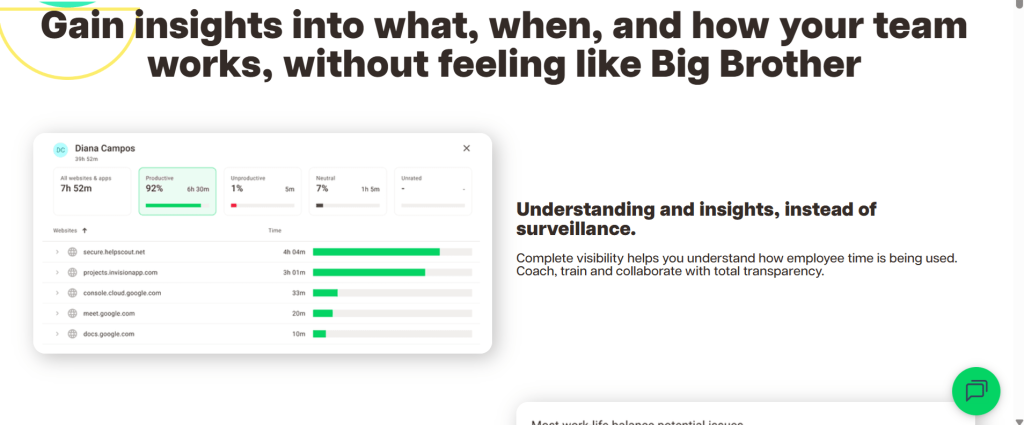
Time Doctor is like a personal trainer for your workday. It has a strong focus on eliminating distractions and ensuring every minute of work is accounted for. This Employee Monitoring Software is very popular with remote teams and individuals who want to hold themselves accountable.
Experience
Time Doctor feels very active. Unlike some tools that run silently, Time Doctor is always present for the employee. Before tracking time, the user must select a specific task they are working on. This is brilliant for granular project data, but it does require discipline from the team.
The most unique (and controversial) feature is the “poor time use” pop-up. If this Employee Monitoring Software detects your team member has been on a non-work site (like Facebook) for too long, a little notification will gently ask, “Are you still working on [Task Name]?”.
In short, this Employee Monitoring Software is designed to nudge you back on track. The reports are crystal clear, showing exactly where time went. Managers can also use Time Doctor to identify and address employee distractions, helping teams stay focused and productive.
Key Features:
- Task-Based Time Tracking: Excellent for knowing exactly how long specific sub-tasks take.
- Distraction Alerts: Nudges employees when they stray onto unproductive sites.
- Detailed Reports: “Time Use,” “Web & App Usage,” and “Timeline” reports give a full daily picture.
- Screenshot & Activity Monitoring: Standard features to ensure work is being done.
- Client Access: You can give clients a read-only view of the tracking for their projects, which builds immense trust.
- Employee Work, Attendance, and Distraction Management: Tracks employee work activities, monitors employee attendance including clock-in and clock-out times, and helps reduce employee distractions to improve overall productivity.
| Pros | Cons |
| Encourages focused, single-tasking work. | The constant pop-ups can be annoying for some users. |
| Excellent for promoting individual accountability. | Requires active employee engagement to select tasks. |
| Granular data on time spent per task. | Less focused on team-level analytics than ActivTrak. |
| Great client-facing features. |
Pricing: Typically starts around $6.70/user/month.
6. DeskTime
Best For: Companies that want basic, automated time tracking and productivity insights without the more invasive features. This Employee Monitoring Software is perfect for building a culture of trust and accountability.
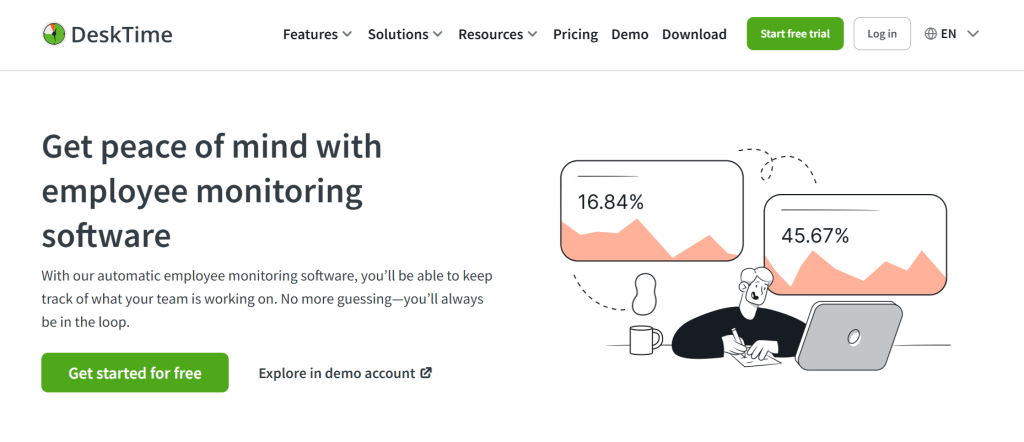
Sometimes, you just want to know if people are working and roughly what they’re doing, without all the bells and whistles. That’s DeskTime. It’s one of the simplest and most straightforward automatic time tracking apps out there.
Experience
DeskTime is all about automation and simplicity. You install it, and it just works. It automatically tracks time when the computer is on and categorizes applications and URLs into “Productive,” “Unproductive,” and “Neutral.”
The dashboard is clean, with a single “Productivity Bar” for each employee. DeskTime also provides valuable insights into the productivity of the average employee, helping managers compare performance to industry benchmarks and identify areas for improvement.
My favorite feature is the “Private Time” option. If an employee needs to do something personal, they can click a button to pause all tracking for a period. This is a fantastic feature for building trust. This Employee Monitoring Software is not as feature-rich as others, but it’s not trying to be.
Key Features:
- Fully Automatic Time Tracking: No timers to start or stop.
- Productivity Calculation: Gives a simple daily productivity score.
- “Private Time” Feature: Empowers employees to protect their privacy.
- Project Tracking: Basic but functional project time allocation.
- Offline Time Tracking: Allows for manual entry of time spent away from the computer.
- Employees Computer and Apps Employees Monitoring: Tracks employees computer usage in real time and monitors which apps employees use during working hours for better productivity assessment.
| Pros | Cons |
| Incredibly simple to set up and use. | Lacks advanced features like screenshots or keystroke logging. |
| The “Private Time” feature is great for trust. | Reporting is less detailed than that of competitors. |
| Very affordable. | Less suitable for security-focused use cases. |
Pricing: Has a free “Lite” plan. Paid plans start at $6.42/user/month.
7. Veriato
Best For: Large enterprises, legal teams, and HR departments that need to monitor for compliance, conduct internal investigations, or proactively manage workforce risks.

Veriato comes from a different lineage. It started as a forensic investigation tool (you might remember its old name, SpectorSoft) and has evolved into a sophisticated employee monitoring and analytics platform.
This Employee Monitoring Software is another security-heavy option, like Teramind, but with a stronger focus on employee behavior analytics.
Experience
Setting up Veriato feels like you’re unlocking a new level of intelligence about your organization. Its “Cerebral” platform uses AI to analyze all the captured data (emails, chats, keystrokes, screen recordings) to create a risk score for each employee.
This Employee Monitoring Software can alert you to signs of disengagement, data theft, or workplace harassment.
The screen recording playback is particularly impressive; it’s like a DVR for the desktop, allowing you to rewind and see exactly what happened before and after an incident.
This Employee Monitoring Software is powerful, and like Teramind, it requires a very mature and transparent approach.
Key Features:
- AI-Powered Behavior Analytics: Automatically detects anomalies and risks.
- 360-Degree Recording: Captures everything from keystrokes and screenshots to email and chat conversations.
- Automated Monitoring: Uses automated monitoring to continuously detect risks and analyze employee computer activity, providing automatic alerts and reducing the need for manual supervision.
- Employee Risk Scoring: Ranks employees by risk level to help you focus your attention.
- Session Recording: Detailed video playback of user activity.
- Keyword Detection: Get alerted when specific keywords are typed or appear on screen.
| Pros | Cons |
| Powerful AI for proactive risk detection. | Extremely invasive; requires absolute transparency. |
| Excellent for forensic investigations. | Complex setup and configuration. |
| Provides deep psychological and behavioral insights. | High price point, geared towards enterprise customers. |
Pricing: Enterprise-level pricing usually requires a custom quote. Expect it to be one of the more expensive options.
8. ControlUp
Best For: Medium to large companies with a significant remote workforce where the IT department needs to ensure a smooth, productive, and frustration-free digital experience for all employees.

ControlUp is a different beast entirely. It’s not really an “employee monitoring” tool in the traditional sense. It’s a Digital Employee Experience (DEX) platform.
This Employee Monitoring Software’s primary audience is the IT department, and its goal is to ensure that employees’ technology is working perfectly so they can be productive.
Experience
When I used ControlUp, I felt like an IT superhero. This Employee Monitoring Software’s dashboard shows you the real-time health of every user’s session, whether they’re in the office or remote. You can see things like their Wi-Fi strength, application load times, CPU usage, and latency.
If someone complains, “My computer is slow,” you can look at their session and see that, yes, their latency spiked to 300ms, or that a specific app is hogging all their memory.
You can then remotely run scripts to fix the issue. This Employee Monitoring Software monitors the experience of work, not the work itself.
Key Features
- Real-Time Performance Metrics: Tracks Logon Duration, Latency, CPU/Memory Usage, etc.
- Root Cause Analysis: Helps IT quickly diagnose if a problem is with the user’s device, the network, or the backend server.
- Remote Management: Allows IT to assist users and fix problems remotely.
- User Experience Scoring: Gives a quantifiable score to each employee’s digital experience.
| Pros | Cons |
| Fantastic for troubleshooting remote employee tech issues. | Not an employee productivity tool (doesn’t track tasks/projects). |
| Proactively solves IT problems before they impact work. | It can be complex for non-IT users to understand. |
| Builds trust by showing IT is there to help, not spy. | Doesn’t track app/URL usage for productivity purposes. |
Pricing: This Employee Monitoring Software offers custom quotes.
9. Prodoscore
Best For: Sales teams and modern companies that live entirely in the cloud (Google/Microsoft suites, CRM, etc.) want a simple, positive way to gauge engagement and activity levels without traditional monitoring.
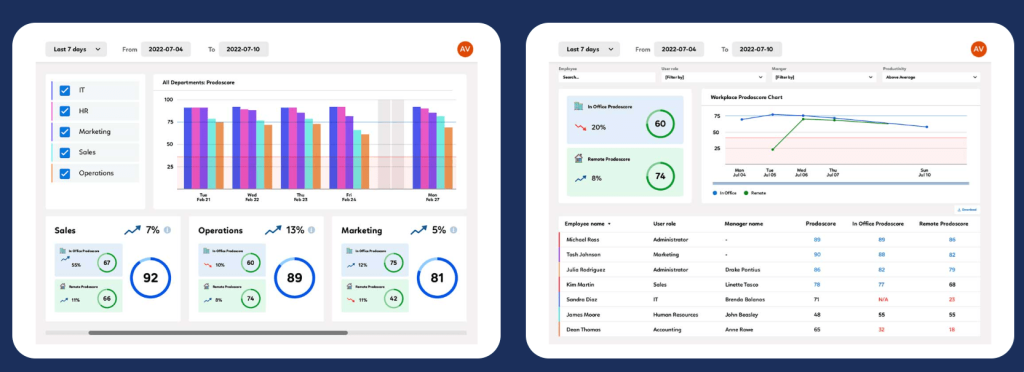
Prodoscore is another tool that tries to reframe the conversation. This Employee Monitoring Software ingests data from your company’s cloud tools (Google Workspace, Microsoft 365, Slack, Salesforce, etc.) and uses it to generate a single, simple “Productivity Score” for each employee.
Experience
Prodoscore is all about simplicity and positive reinforcement. The setup involves connecting it to your existing cloud applications. There’s no desktop agent to install.
This Employee Monitoring Software then looks at activity, like emails sent, documents edited, calendar events, CRM updates, and combines them into a daily score out of 100. It feels less like monitoring and more like a fitness tracker for work.
The dashboard of this Employee Monitoring Software can be made visible to everyone, creating a sense of friendly competition and transparency. It’s not about catching people goofing off; it’s about recognizing consistent effort across the tools you already use.
Key Features:
- Agentless Monitoring: Works by integrating with cloud tools.
- Unified Productivity Score: A single, easy-to-understand metric.
- Focus on Existing Workflows: Measures activity in the tools your team already lives in.
- Gamification Elements: The score can be used to foster healthy competition.
- Analyzes Employees Work: Prodoscore analyzes employees work across cloud applications, helping organizations understand productivity and engagement.
- Own Data Access: Employees can access their own data and productivity scores, promoting transparency and self-management.
| Pros | Cons |
| A non-invasive, agentless approach is great for privacy. | Only works for cloud-based tools; misses desktop app activity. |
| The single score is very easy to understand. | The score can be gamed (e.g., sending lots of pointless emails). |
| Encourages use of company-approved software. | Lacks granular detail like screenshots or time-per-task. |
Pricing: This Employee Monitoring Software offers custom Pricing based on the team’s size and your requirements. You will have to reach out to their support team for an exact quote.
10. Time Champ
Best For: Freelancers, SMBs, and anyone who wants a feature-rich time tracker with great invoicing capabilities at a very affordable price. It’s a fantastic value proposition.
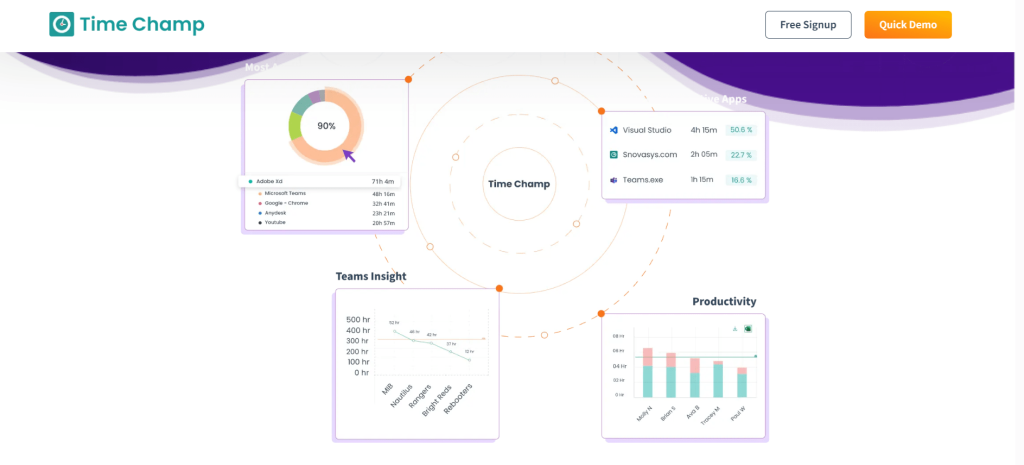
Time Champ is a solid, reliable workhorse. This Employee Monitoring Software sits comfortably in the middle of the market. It offers the automatic tracking of DeskTime with some of the more detailed project and billing features of Hubstaff.
Experience
Using Time Champ feels very practical. This Employee Monitoring Software’s automatic time tracking is a standout feature. The inclusion of a built-in task manager and detailed project cost tracking helps teams boost productivity and manage budgets more effectively.
The desktop app logs every activity, and then you can go back and assign that time to specific projects. This “retroactive assignment” is great for people who forget to switch timers.
The reporting is powerful, with excellent customization options for invoicing and project profitability analysis. This Employee Monitoring Software may not have the slickest UI on this list, but it’s incredibly functional and robust.
Key Features:
- Automatic & Manual Time Tracking: The best of both worlds.
- Productivity Analysis & Reporting: Solid reporting on where time is spent.
- Billing & Invoicing: Easily turn tracked hours into invoices.
- Attendance Module: Track presence, leaves, and holidays.
- Massive Integration List: One of the best on the market for integrations.
- Task Manager: Assign and track tasks, monitor project costs, and boost productivity with integrated workflow tools.
| Pros | Cons |
| Powerful combination of automatic and manual tracking. | The user interface feels a bit dated compared to others. |
| Excellent integration capabilities. | It can be complex to set up all the project rules correctly. |
| Very competitive pricing, including a free plan. |
Pricing: This Employee Monitoring Software offers a generous free plan. Paid plans start at a very competitive price point, $3.9/user/month.
Implementation Strategies
Successfully introducing employee monitoring software requires a thoughtful and transparent approach.
Start by clearly communicating the purpose and benefits of monitoring software to your team, addressing any concerns about privacy and outlining how the data will be used to support employee productivity and growth.
Provide comprehensive training so employees understand how automated employee monitoring works and how it can help them manage their time and tasks more effectively. Establish clear policies and guidelines that define acceptable use and set expectations for monitoring employee activity.
By leveraging automated employee monitoring, organizations can reduce manual tracking, gain valuable insights into employee performance, and foster a culture of accountability.
Following these best practices ensures a smooth transition and helps maximize the positive impact of your employee monitoring system.
The Final Verdict
Whew, that was a lot! Employee monitoring software is an exceptionally powerful tool that can help organizations improve employee experience and performance, and reduce overall turnaround time.
By providing actionable insights and real-time analytics, these tools can help organizations increase productivity by identifying and reducing inefficiencies and distractions. But, said that, each organization’s needs are different, and so is its size.
There is no way one EMS can work for all organizations. So the question is, how do you pick the right Employee Management Software for your organization?
Well, here let’s tackle this question based on what problem you are trying to solve. So, the primary question here is, how do you pick the right one? It boils down to this single question:
What is the primary problem you are trying to solve?
- If you’re looking for a comprehensive, high-performance tool for modern SMBs, Insightful.io is the clear choice.
- If you need to bill clients accurately and manage remote project teams, go with Hubstaff or Time Doctor.
- If you want to understand team productivity trends and improve habits without being invasive, ActivTrak is your best bet.
- If data security and preventing insider threats are your top priorities, opt for the robust capabilities of Teramind or Veriato.
- If you need straightforward, automated time tracking to ensure accountability, DeskTime is ideal.
- If your goal is to empower your IT team to better support remote workers, consider a DEX platform like ControlUp.
- If you want excellent value and extensive integrations, Time Champ is hard to beat.
My best advice? Identify your top two or three contenders from this list and use their free trials. Get your hands dirty. Set them up with a small pilot group. See how the data feels to you as a manager and, just as importantly, how it feels to your employees.
The right tool, implemented with transparency and for the right reasons, won’t break your company culture; instead, it will strengthen it.
Future of Monitoring
The future of monitoring software is rapidly evolving, driven by technological advancements and the growing shift toward remote work.
As organizations increasingly rely on remote employee monitoring to manage distributed teams, employee monitoring tools are becoming more sophisticated, offering AI-powered productivity analysis and enhanced security features to detect insider threats.
The best employee monitoring software will continue to adapt, providing deeper insights into workforce productivity and helping businesses maintain a competitive edge in a dynamic market.
Enhanced security measures, such as real-time alerts and advanced threat detection, will be essential for protecting sensitive data and ensuring operational efficiency.
By staying ahead of these trends and investing in innovative employee monitoring solutions, organizations can support remote work, improve team productivity, and safeguard their business against emerging risks.
Wrapping Up
I hope you’ve got a clear idea about some very powerful Employee Monitoring Software in this blog.
Remember, EMS tools are designed for enhancing employee experience and improving their productivity, not to spy on them. So use them responsibly, build an environment of trust, and you are good to go.
If you liked this blog, I strongly urge you to explore our other blogs. I regularly come up with hands-on guides, how-to articles, tool reviews, and more. So feel free to explore our website, and I am sure you will find something that’s really helpful.
Till then, happy monitoring.
FAQs
Is employee Monitoring Software legal in all countries?
Yes, but it’s very important to dig a bit deeper into what employee activities you can track in your region.
Which is the best employee Monitoring Software in 2025?
There are numerous. But if you ask me, I personally lean towards Insightful.io. It’s slick, powerful, and reliable. You can check it out via their free trial.
Can Employee Monitoring Software track every movement of my employees?
Well, that depends on which EMS you are using. But if you ask me, you should have a transparent policy around what you will be tracking. This helps build trust and create a healthy workplace environment.
Read more from Productivity
- Best Employee Monitoring Software for Remote and Hybrid Teams
- The Ultimate Guide to Icebreaker Questions: How, When & Why They Work
- 7 Productivity Habits of Highly Successful Marketing Leaders
- Insightful Review: Enhance Team Performance Today
- Productivity Tools for Project Managers and Team Leaders: What You Need to Implement
- Session: The Best Pomodoro App for Apple Users?
- 10 Tips to Break Bad Work Habits and Boost Productivity
- Top Book Summary App Choices for iPhone: With QR Codes!
- What is Google Workspace & How is it helping businesses boost productivity?
