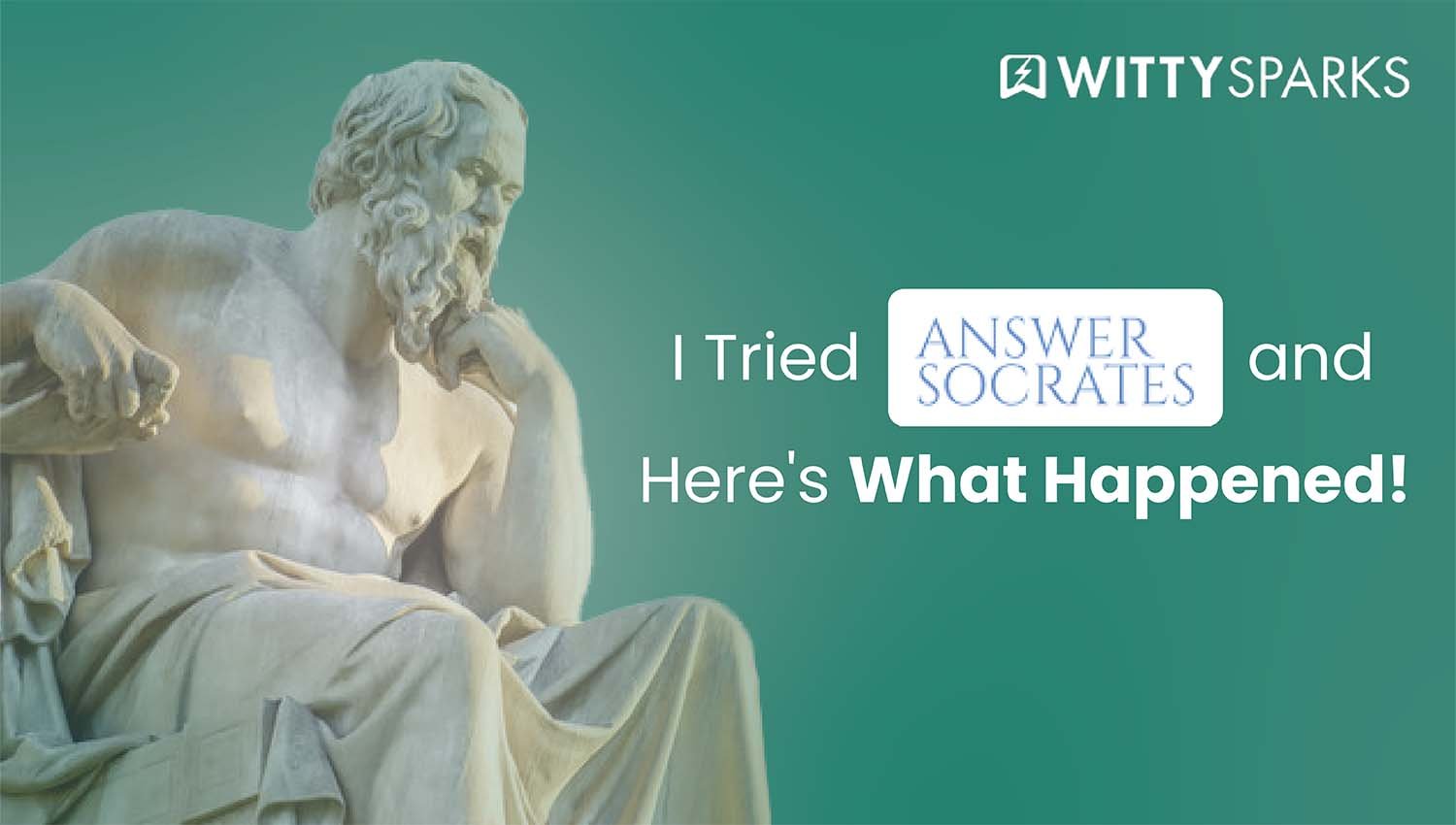A couple of weeks ago, I was on a late-night content sprint. I had just wrapped up a topical map for one of my blogs and needed very focused keywords. I use a host of tools for this purpose, but this time, I decided that I wanted to steer clear of raw keyword dumps.
On this page
TL;DR
This isn’t another keyword research tool. It’s a question-led SEO strategy engine. You type a topic, and it builds you a clear roadmap of what your audience is asking, organized by intent, ready for clustering, and exportable to CSV or Sheets.
Answer Socrates is a free tool that provides a competitive advantage for digital marketers by surfacing unique insights not found in standard keyword tools. I use it daily. You probably will, too.
Instead of high-volume keywords, I wanted very specific, user-generated questions about the topic. Stuff people actually type when they’re trying to solve a problem, make a decision, or figure out what to buy.
Answer Socrates excels at keyword generation, helping you uncover relevant questions and topics that drive content ideas and improve your SEO strategy.
I tried scraping People Also Ask. I even built a few scripts to mimic autocomplete. But the output was messy and repetitive. The worst part? It needed hours of manual cleanup.
Traditional methods like these involve a lot of manual work, making keyword research and organization time-consuming and inefficient.
Unlike a standard keyword tool, Answer Socrates streamlines the process by focusing on question-based keyword discovery, setting it apart from other keyword tools.
How Standard Keyword Finders Work?
And that’s the same issue that almost every SEO faces daily. Keyword tools flood your data, but they don’t help you make actual content decisions.
Most tools offer keyword search as a basic feature, but this often comes with limited functionality, providing only surface-level data like volume, CPC, and difficulty, without explaining why people are searching. They don’t map questions across the funnel.
They don’t show recursive intent. And they definitely don’t help you build a layered content strategy. And to be honest, you need one if you want to connect with actual buyers. Because if you don’t, it doesn’t matter how much traffic you draw; conversions will be the bare minimum.
So, if you are working on programmatic SEO, building topical clusters, or optimizing for AI-driven search engines like Gemini or ChatGPT, your usual tools won’t be able to do much good for you.
At this point, it’s clear that most platforms fail to address the real questions users are asking, leaving a gap in actionable insights.
Solution? The key point is that I found the solution in the form of Answer Socrates, a platform that directly addresses the gap left by other tools! When I came across this tool, I surely had some concerns. I’ve been in the industry for quite a long time now.
So, I don’t take the words of developers for granted, to be honest! And hence I decided to put this tool to the test and came up with this review.
I’ll walk you through every part of the tool, from recursive questions to one-click clustering. You’ll see actual use cases, exports, and how I structure content campaigns using Answer Socrates as the foundation.
What is Answer Socrates?
Answer Socrates is a browser-based keyword research tool built entirely around one core idea – people search with questions. So you won’t find the standard keyword finder setup with keywords, volume, and difficulty.
Here, you will get a lot more. The tool will find and present to you the real user queries directly from Google Autocomplete, People Also Asked (PAA), social platforms, and recursive intent loops.
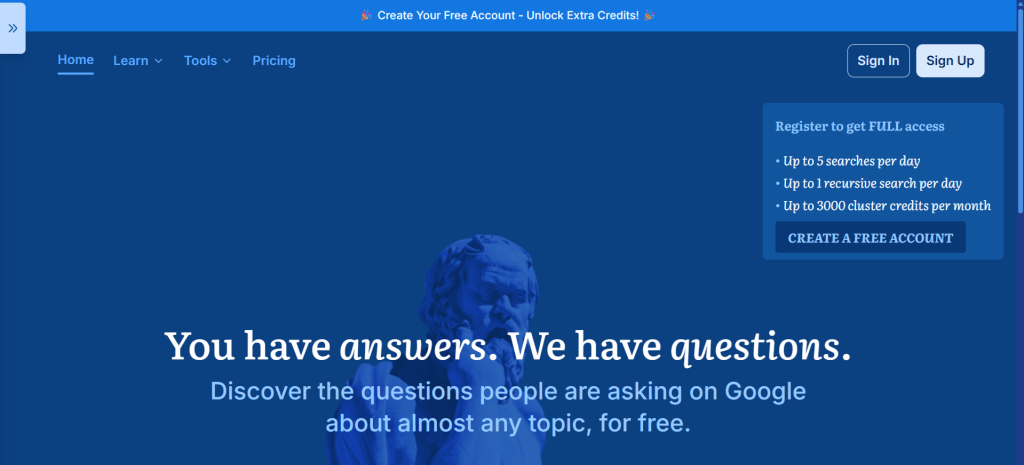
You drop in a seed keyword like “Canva website builder”, and it instantly pulls hundreds (sometimes thousands) of related questions across the full search funnel.
Answer Socrates pulls data from multiple sources including Google Autocomplete, People Also Asked, and social platforms, ensuring comprehensive keyword insights. You can use Answer Socrates to generate questions and ideas for almost any topic.
Each of these keywords is sorted by intent, topic type, and query structure. You can also cluster those questions into content groups, track trends, and export everything into CSVs. In fact, you can even check if LLMs like GPT or Gemini recognize your brand.
Overall, this is not your standard all-in-one SEO suite. Answer Socrates is a free keyword research tool, making it accessible to a wide range of users. It’s a fast, surgical tool for SEOs, writers, and strategists who want to build content around actual human search behavior.
First Impressions and Setup
What You See When You Log In?
The moment you log into Answer Socrates, you know this isn’t another bloated SEO suite trying to do too much. It loads fast. It stays light. The interface is clean, minimal, and extremely well-organized. It is built for utility and does not flash.
You’ll land on a full-width dashboard with a central search prompt, a dropdown for country targeting, and a language selector. That’s it. No confusing sidebars, no onboarding checklist popups, and no 5-minute tooltips before you can type your first query. You just land, enter a topic, and go.
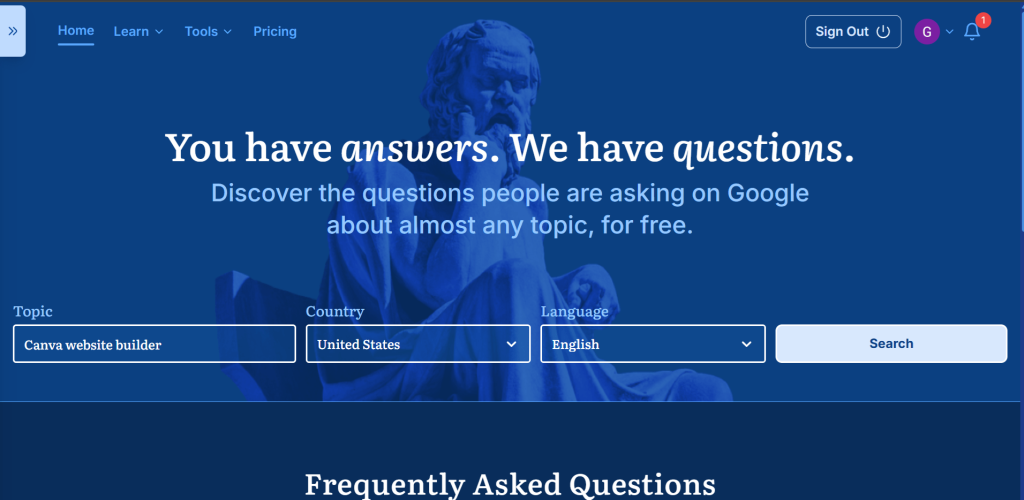
The best part? It runs completely in-browser. No desktop app. No extensions. No proxy setup. It scrapes Google data directly through its backend fleet, so you don’t have to deal with API throttling or latency issues. I’ve used it on Chrome, Brave, and even mobile Safari, and it holds up every time.
Also worth calling out: dark mode. It’s a full dark-themed dashboard that respects visual hierarchy, makes the data pop, and saves your eyes if you’re keyword mining at 2 AM like I do.
Signing Up and What’s Free in a Free Keyword Research Tool?
Creating an account is frictionless. What I really liked is that it doesn’t ask for a credit card to create an account. Your email ID and password are enough.
Once you create your account, you’ll land straight into the dashboard with instant access to the free plan. To be honest, this one already feels like a paid tier compared to most tools.
Compared to other paid tools like Ahrefs or Semrush, Answer Socrates offers advanced features such as keyword clustering and recursive search even on the free plan, making it a strong alternative for those seeking value.
Here’s what you get for $0:
- 5 keyword searches per day
- 1 recursive query per day
- 3,000 keyword clustering credits every month
- Full access to all features nothing hidden behind a locked panel
- All basic features are included in the free plan without any restrictions, unlike many other tools that limit essential functionalities until you upgrade.
What amazed me even more was that it wasn’t a “free until you get addicted” play. You can actually plan an entire campaign using the free version if you’re working lean.
Pricing and Plans
When it comes to pricing, Answer Socrates stands out from the crowd of expensive SEO tools by offering a genuinely generous free plan.
With full access to its core features, including keyword research, recursive search, and keyword clustering, users can get started without any upfront investment. This free plan is perfect for those just starting out, small businesses, or anyone who wants to test the tool’s capabilities before committing.
For users who need more advanced capabilities or higher usage limits, Answer Socrates offers competitively priced paid plans.
These plans unlock increased search volume, more clustering credits, priority support, and CSV export for sharing detailed data insights—especially useful for collaboration and seamless data sharing. The pricing is transparent and flexible, ensuring you only pay for what you need.
What really sets Answer Socrates apart is the exceptional value it delivers at every tier. Unlike other tools that lock essential features behind expensive paywalls, Answer Socrates offers real utility even on the free plan.
As your needs grow, you can upgrade to a plan that matches your workflow and budget, all while enjoying the same intuitive interface and powerful features. Whether you’re a solo creator or part of a large team, Answer Socrates’ pricing and plans make advanced keyword research accessible to everyone.
Once you’re ready to scale, you’ve got two options:
| Plan Name | Price | What You Get |
| Seneca | $29/mo | 500 keyword searches/month, 12,000 cluster credits, 100 recursive searches |
| Aurelius | $49/mo | Unlimited searches, 40,000 clustering credits, 500 recursive queries |
When you answer socrates compare the value and features to other popular SEO tools, Answer Socrates stands out by offering content planning, keyword clustering, and organic SEO insights at a fraction of the cost of traditional paid tools.
If you’re building topical maps or running content at scale, Aurelius pays for itself within a week. I use it to build cluster-driven content hubs with cost-per-click metrics, long-tail query breakdowns, and TOFU-MOFU segmentation – all from a single seed keyword.
For SEOs who like to batch content research, there’s also a yearly plan option that front loads your clustering credits. It’s perfect for sprints and bulk planning.
How To Find Keywords Through Questions?
You are using Answer Socrates to get the questions that people are typing while searching for information on Google. So let me show you how this works.
With a single search in Answer Socrates, you can reveal a comprehensive set of related questions and keyword opportunities, allowing you to uncover valuable, low-competition keywords or content ideas in one go.
Answer Socrates not only reveals these questions but also helps you identify related keywords, making it easier to plan deeper and more targeted content.
This approach is similar to performing a SERP analysis, as it uncovers what users are really searching for and highlights the topics and questions that appear on search engine results pages.
Your First Search
Let’s start with the most useful and important feature of Answer Socrates: let’s find questions. As you can see in the image below, I entered “Canva website builder” into the search bar, set the country to the United States, and picked English as the language.
There are no extra inputs here. And you can change the location where you work. If you are targeting a global audience, just select the “worldwide” option in the location, and you are good to go.
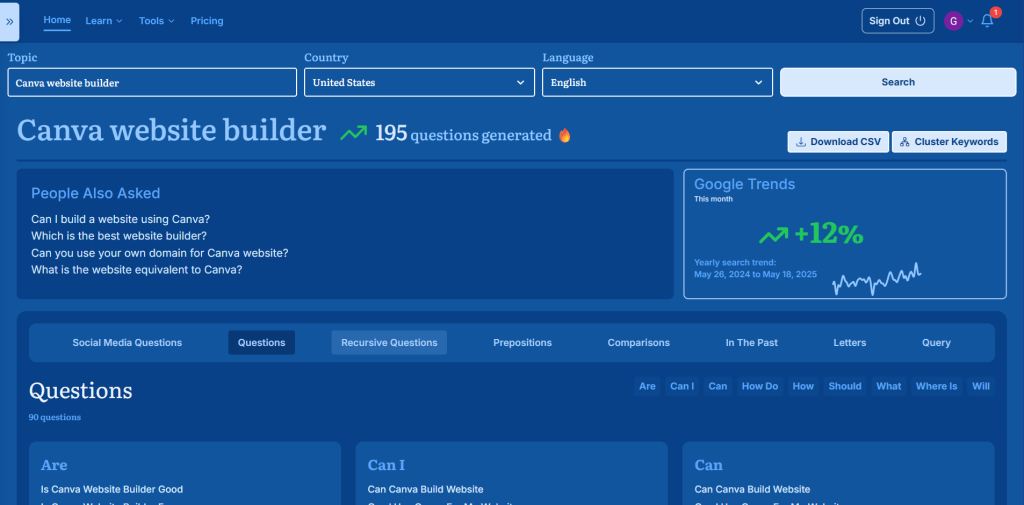
Within 5 seconds, Answer Socrates pulled 195 user-generated questions straight from real-world search behavior. These are actual searches from autocomplete systems; People Also Asked boxes and semantic linkages tied to that exact keyword.
No need to wait, no need to queue, and no need to mine separate tools for long-tails or questions. It loads everything in one clean result panel.
Here’s what showed up right away:
- Can I build a website using Canva?
- Which is the best website builder?
- Can you use your own domain for the Canva website?
- What is the website equivalent to Canva?
These are full-bodied, mid-funnel to bottom-funnel questions. They are precisely what you need if you’re writing reviews, product comparisons, or conversion-focused landing pages for affiliate traffic or SaaS leads.
You can adjust geography to focus on local SEO angles. If your audience is in Australia, Canada, or the UK, you can switch the region and update the underlying autocomplete and PAA behaviors to match local search patterns.
This matters for localized product marketing, international SaaS reviews, or geo-specific affiliate sites.
Key Output Categories
Answer Socrates doesn’t dump all questions into one list. It segments the data by query type and funnel stage. The tool takes raw data from various sources and transforms it into organized, actionable insights, making it easier to develop an effective content strategy.
This structuring is the backbone of the tool’s value because it lets you build strategy, not just content.
Here’s a breakdown of what each section does:
People Also Asked (PAA)
This pulls real-time suggestions from Google’s “People Also Ask” module. These questions are rankable, snippet-friendly, and follow a recursive behavior: users click one, and Google reveals more.
PAA for Canva website builder:
- Can I build a website using Canva?
- Which is the best website builder?
- Can you use your own domain for the Canva website?
- What is the website equivalent to Canva?
Each of these can anchor a full-length blog post or become an FAQ section inside a larger guide. Isn’t this crazy? You just came here to find relevant questions for your blog, and now you are finding new topic ideas!
If you’re optimizing for Featured Snippets, working on keyword research and audits, or trying to own voice search queries, these are your starting points.
Autocomplete Questions
This is where things get surgical. Answer Socrates uses prefix matching to simulate real autocomplete paths. It sorts them by question type:
- How – Task-based intent (“How does Canva website builder work?”)
- What – Clarification queries (“What is Canva website builder?”)
- Can – Capability checks (“Can Canva build a website?”)
- Should – Suggestion queries (“Can Canva build a website?”)
- Is – Trust-based queries (“Is Canva website builder free?”)
These question stems reflect intent tiers. And if you ask any SEO writer, they will swear by the impact of intent-based content. Such questions help you match the content types perfectly:
- How = tutorial or demo video
- Can = feature-based blog post or landing page
- Why/Should = comparison or product review
- Is/What = trust-building FAQ or knowledge base
That’s how you build topical depth. That’s how you start building clusters that align with Google’s Helpful Content System.
Funnel-Based Keyword Labels
Answer Socrates tags each query with labels like. This can come in handy when you are working on conversion funnels and want to create something very powerful.
For example, you can use TOFU (Top of Funnel) to target the audience that is doing. Exploratory searches. Similarly, you get MOFU (Middle of Funnel) questions. You can use these questions to present your content in front of the audience that is performing Evaluation searches.
Then there are BOFU (Bottom of Funnel) questions. These are purchase or action-based questions. People searching for these questions are in the last stage of their purchase journey.
So you can curate your content accordingly. Finally, you get Long-tail or Local questions for better modifiers and local search optimization.
But there is a small issue here. These labels aren’t always perfect. Sometimes, a long-tail BOFU gets tagged as MOFU. But for the most part, they give a fast segmentation framework to map your cluster content.
When filtering clusters, it’s also important to consider keywords with low search volume, as these may need to be grouped differently or prioritized lower in your keyword strategy to optimize your overall effectiveness.
I usually start by filtering out TOFU, isolating BOFU questions, and then mapping content pieces around transactional value like product integrations, pricing, domain setup, hosting, mobile optimization, etc. This gives me better filtration.
Standout Features You Won’t Find Elsewhere
Recursive Question Engine
The recursive engine inside Answer Socrates is where things start feeling less like keyword research and more like digital anthropology. You run your first query – say “Canva website builder” – and the system gives you around 195 questions. That’s your base layer.
Then, you hit the recursive button and click on “generate recursive questions.” This is known as the recursive search feature, which allows you to explore multiple layers of related search terms.
Now Answer Socrates takes that original list of user questions and runs each one of them through its own search tree. It recursively mines fresh question branches by treating every user query as a new seed keyword.
In my case, that bumped the question count from 195 to over 369! And none of them were duplicate questions.
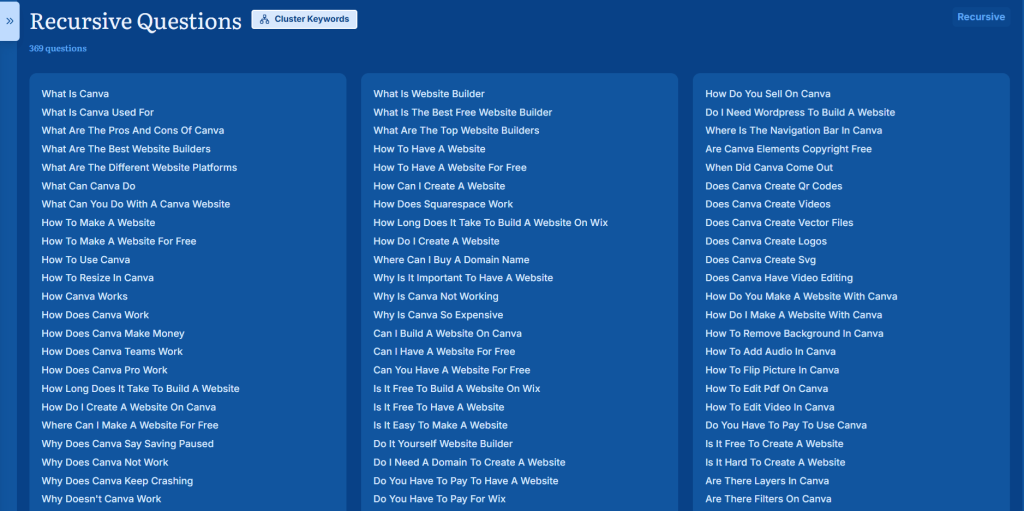
This is critical for two reasons. First, you can map a deeper semantic path. So you can see what people are searching for in real time. Second, you can find some hidden questions or keywords that would never show up on the keyword research tools like Semrush or Ubersuggest or Ahrefs.
Here’s a sample flow:
Let’s say your primary question is, “Can I build a Website using Canva?” Or perhaps you’re interested in learning how digital personalities like AI virtual influencers are transforming social media and branding.
Answer Socrates came up with recursive questions like:
“Where can I buy a Domain Name?” “Where can I make a website for Free?” or “What can you do with A Canva Website?”
These second-layer questions fill the MOFU and BOFU gap in most content clusters. This is how you achieve semantic depth, stay aligned with topical authority principles, and prep your site for Google’s HCU algorithm that favors completeness over volume.
Social Media Questions
This one’s gold if you write for people and not just for search engines.
Answer Socrates taps into real user conversations across Reddit, Quora, and Twitter (now X). This feature is absolutely bonkers when it comes to finding what people are talking about on Social Media.
Instead of relying solely on Google’s autocomplete, it pulls what real users ask in forums, threads, and comment chains. The tone shifts, and the phrasing gets rawer.
Take the Canva Website Builder example again. Google gives you:
- Is Canva website builder free?
- Can I add forms to a Canva site?
But social media feeds give you:
- What features do you look for in a website builder like Canva?
- Have you tried using Canva to create your website? What was your experience?
- What’s your favorite design element to include when building a website on Canva?
- How do you think Canva compares to other website builders?
This is where you find community pain points, trust issues, and decision-level doubts. These questions often don’t rank well in Google (for obvious reasons!).
But they’re strong indicators of what your audience truly cares about. That’s how you align your messaging with buyer friction and how you write content that lands.
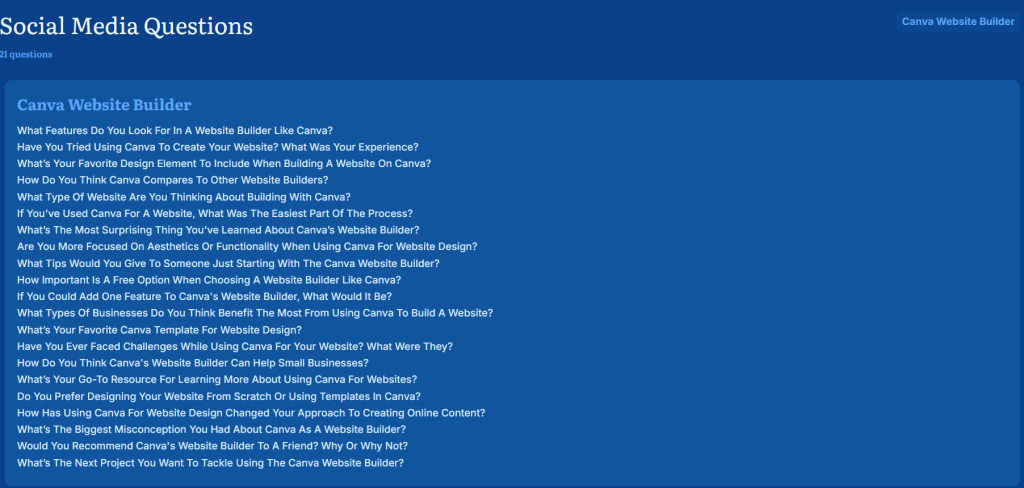
If you are planning to write Reddit-style blog intros, FAQ sections, or even build content that targets low-competition conversational long-tails, this feature is really helpful.
Once I started using Answer Socrates, I used it to find objection-handling angles for affiliate content. This is more helpful when I am covering SaaS tools or drag-and-drop builders where UI, support, and integrations matter.
Prepositions, Comparisons, and “In the Past”
These are three expansion techniques most tools overlook, but Answer Socrates builds them into the base report.
Prepositions
This segment appends prepositions to the seed keyword to uncover task-specific or long-tail queries.
For “Canva website builder,” it gave me terms like:
- Canva page builder canvify
- Canva website cost
- Is Canva compatible with Wix
- Canva website issues
- Does Canva make websites
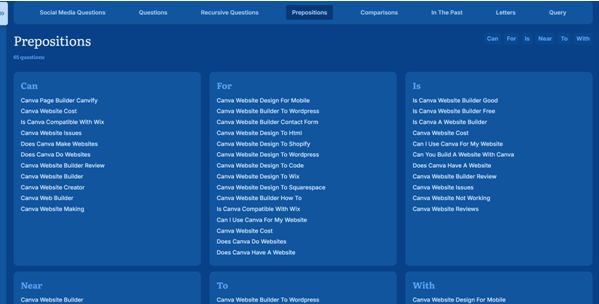
These queries typically carry commercial or navigational intent. They work great as subheadings, pricing table comparisons, or product listicles.
Comparisons
This is one of the most valuable sections for affiliate marketers. It auto-generates head-to-head keyword ideas using modifiers like:
- “vs.”
- “better than”
- “alternative to”
- “or”
Example output:
- Canva website builder vs wix
- Canva website builder vs Squarespace
- Canva website builder vs WordPress
- Is Canva a website builder
- Does Canva do websites
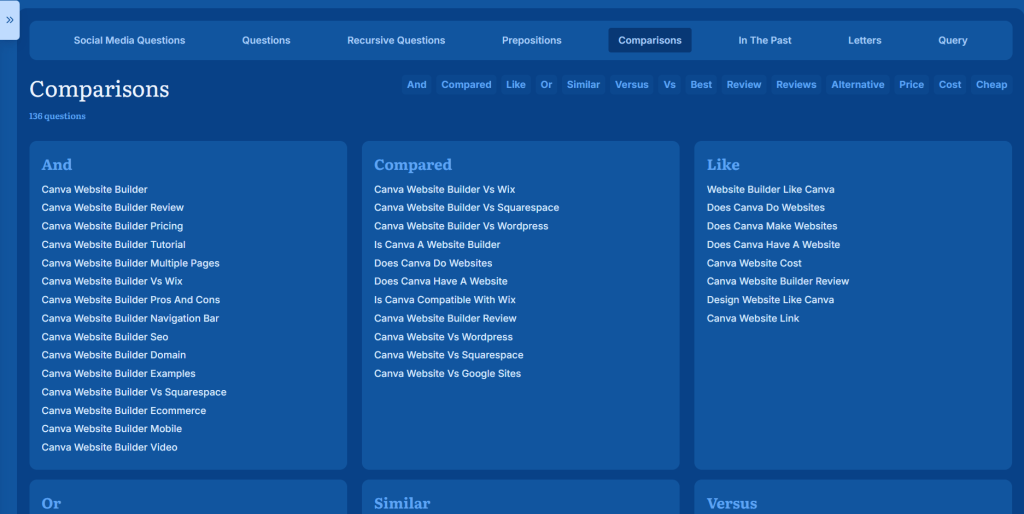
These are high-conversion BOFU keywords. People typing them are actively deciding between two platforms. These queries work perfectly for comparison posts, demo videos, or decision-focused lead magnets.
In the Past
This category tracks temporal search queries:
- “Has Canva improved its website builder?”
- “How did Canva website builder change in 2024?”
- “Was Canva always offering free websites?”
If you ask me, not everyone will find it useful. But if you are into niches like tech reviews, SaaS update timelines, and change-log-based SEO, this can be very helpful. If you are comparing tool versions or writing trend-based thought leadership pieces, this feature might come in handy.
When you take a look at all these features collectively, you’ll notice that there is almost nothing left for targeting! Answer Socrates covers anything and everything related to content planning and writing. All these features bring task intent, comparison friction, and temporal context together.
When used alongside clustering and export tools, these segments become the backbone of tiered content planning. It’s the stuff that gets you on page one and keeps you there through algorithm updates.
Now, let’s talk about keyword clustering.
How To Use Keyword Clustering in Answer Socrates?
Instant Content Architecture
You have already mined hundreds of questions for your seed keyword. Now, it’s time to create keyword clusters based on that.
Just hit the “Cluster” button, and it processes your entire list – whether it’s 400 or 4,000 keywords. In my test, it clustered into 90 unique topics in less than 30 seconds.
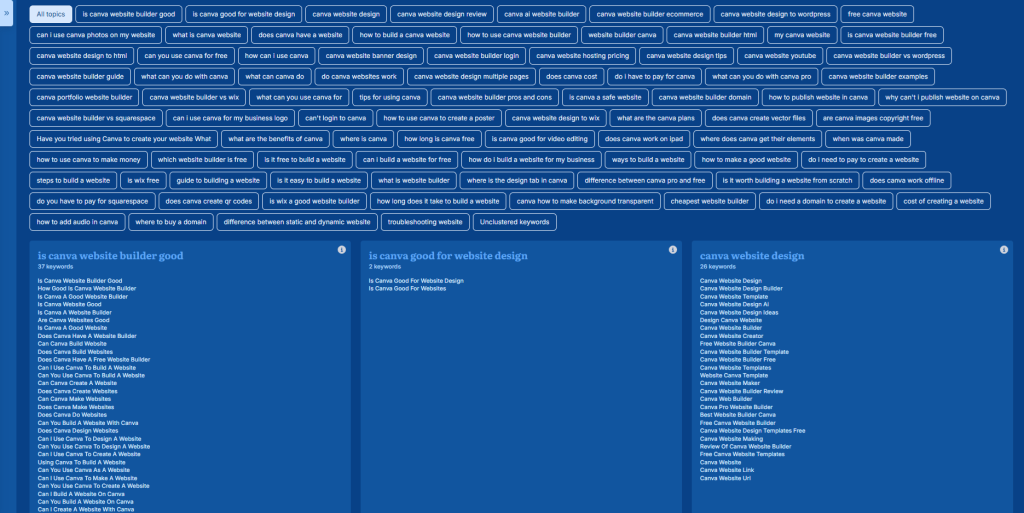
But make sure you are using this feature wisely. Reason? This will use credits based on the questions you have for your seed phrase. So make every keyword clustering count, especially if you are using a free version.
Each cluster includes:
- A cluster label
- The TSV (Total Search Volume across all keywords in that cluster)
- The CPC (Cost per click—critical if you’re running ads or working in affiliate verticals)
- The Competition Index (relative to other clusters, great for gauging how tough it’ll be to rank)
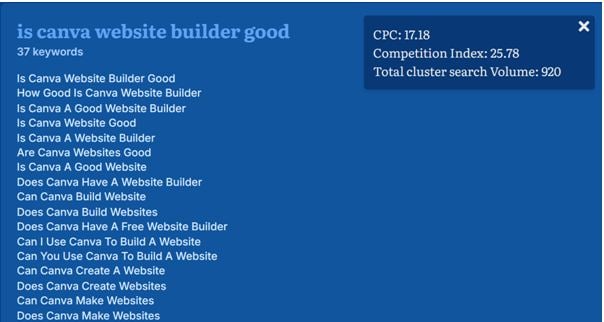
I rarely work with clusters directly in the tool UI. I always export the CSV and drop it into Google Sheets. You, too, can do the same. You can download all cluster topics, and you will get a CSV file with the Competition index (green = low competition, orange = high competition), CPC, and TSV.
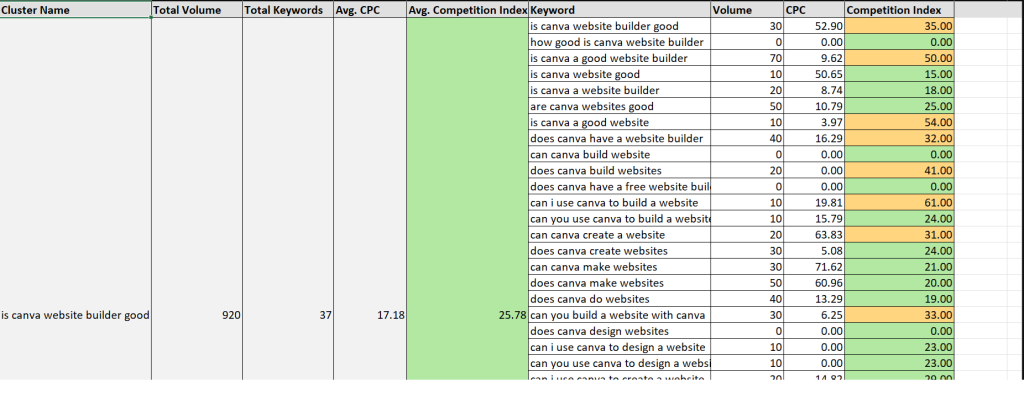
From there, I isolate BOFU clusters with low competition, TOFU clusters with high search volume, and Mid-funnel themes that bridge gaps in topical authority. That turns my spreadsheet into my content calendar.
Clustering Use Cases
Clustering is a very powerful strategy that a lot of SEOs and website owners ignore. Don’t be one of them. Clusters are what bring traffic to your website. Here’s how I generally planted content structures with clusters:
Pillar: “How to use Canva to build websites (2025 Guide).”
Cluster post: “Can you connect a domain to a Canva site?”
BOFU post: “Canva vs Wix for freelancers: which builder wins?”
Each post links up, reinforces semantic relevance, and signals to Google that I’m covering the topic comprehensively, just like robust PPC advertising toolkits can help you optimize your ad campaigns. That’s what builds topical authority.
But there is one more benefit that I value above all. Clustering reduces the risk of keyword cannibalization.
For example, if I see “How to publish a Canva site” and “Can I publish a Canva website for free?” in the same cluster, I don’t write two posts. Instead, I write one structured article with both questions handled as subheaders.
And if you’re serious about internal linking, clusters help you automate it. Every article you publish within a cluster should link back to its parent pillar. That’s how you build content hubs that rank, stay ranked, and survive algorithm volatility.
AI-Powered Extras That Actually Save Time
LLM Brand Tracker
This is one of the sneakiest power features in Answer Socrates. The LLM Brand Tracker checks if your brand appears in the answer layer of AI tools like ChatGPT, Claude, Gemini, Perplexity, and DeepSeek.
In the times when more and more people are leaning towards AI to get answers for their day-to-day tasks, this feature helps you identify where your brand stands in that domain.
SEO 2.0 is moving from blue links to AI-generated summaries. If your brand doesn’t exist in the LLM’s answer layer, your organic reach won’t just drop – it’ll vanish from visibility altogether.
You punch in your brand name and URL. The tool checks whether LLMs recognize you, paraphrase your presence, or quote your site.
I recently started creating blogs for Canva. So, I decided to check whether my blogs are getting mentions in the LLM models.
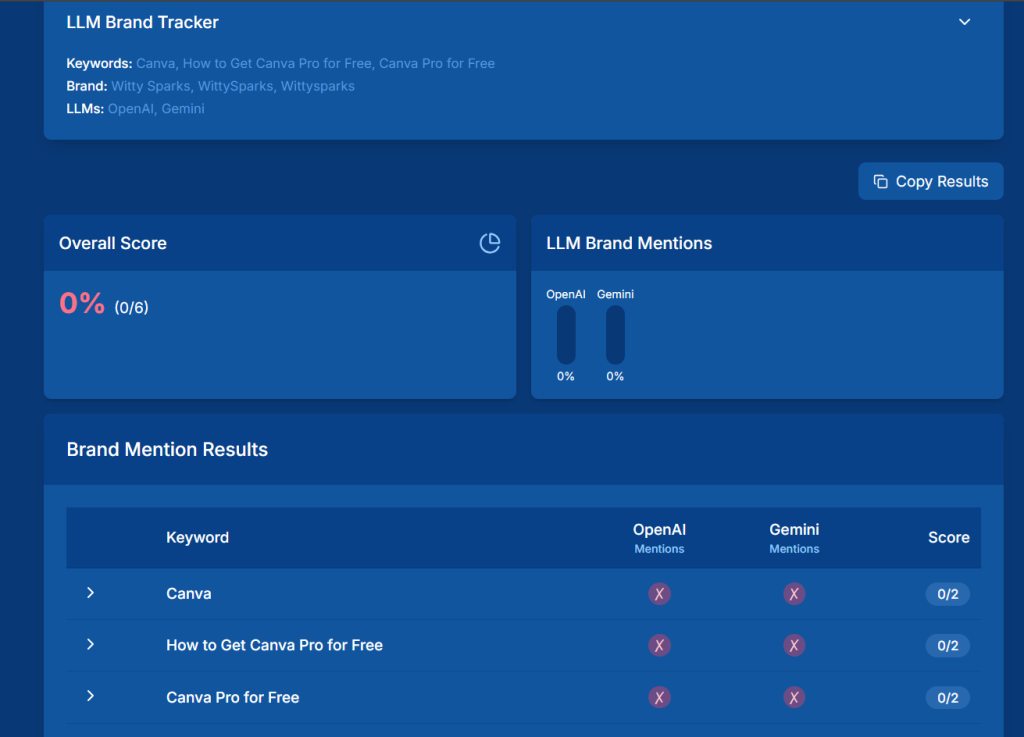
But it didn’t. This is a clear sign that I need entity building, structured data, and brand mentions across forums and high-authority aggregators. And that’s exactly what I am doing right now. If you, too, are playing long-game SEO, this is mandatory.
Statistics Generator
Statistics are what make your content pieces powerful, trustworthy, and reliable. The only problem? Research fatigue. Finding a single verified stat can take 30-40 minutes if you’re chasing legit sources. But thanks to Statistics Generator, you can get all the relevant stats right away.
I typed in “Canva website builder” and got all the important and relevant stats for it. Now, I can use them in my blog to make it more potent and juicy.
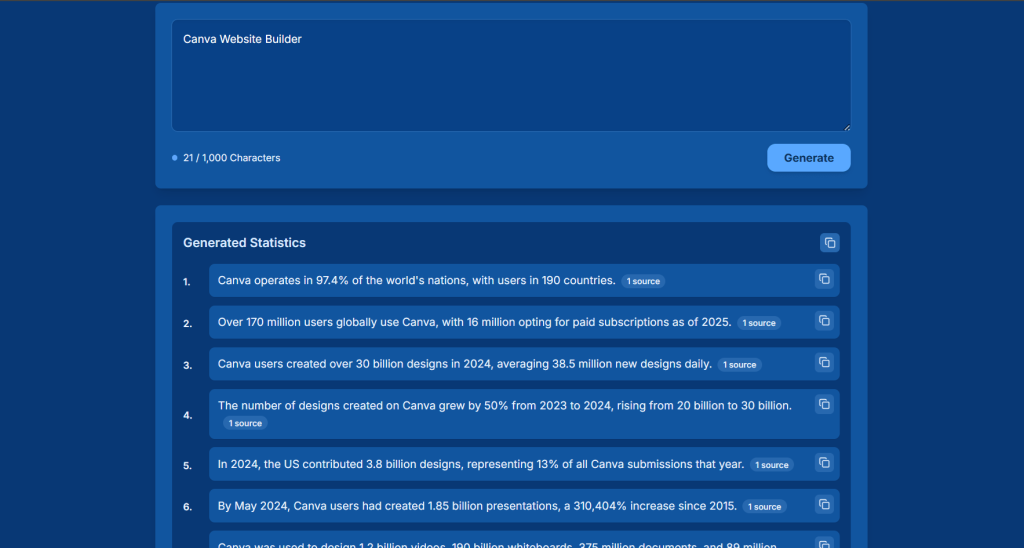
Each stat comes with a direct link to the original source. That’s crucial for fact-checking, citation-based SEO, and Google’s E-E-A-T trust signals.
Other Mini Tools
Apart from the main features and additional tools mentioned above. Answer Socrates comes with a lot of other tools too. These tools are not something that will boost your ranking right away. But they will definitely help polish your content. Some of them are:
- Long-tail Keyword Generator – great for niche angles like “Canva website builder for musicians.”
- AI Content Detector + Humanizer – helps clean up GPT-heavy drafts before publishing
- Video & Social Headline Generators – optimized titles for YouTube, Instagram Reels, or LinkedIn posts
If you integrate them into the same interface, they will reduce tab-hopping and speed up your workflow. So they are worth a try.
Data Accuracy and Reliability
One of the standout strengths of Answer Socrates is its commitment to data accuracy and reliability.
Unlike many keyword research tools that rely on outdated or third-party databases, Answer Socrates pulls its keyword data directly from Google’s own sources, Google Suggest, People Also Ask, and Google Trends.
This means every keyword, question, and trend you see in the dashboard is a reflection of what real users are searching for right now.
This level of accuracy is essential for anyone serious about keyword research and content planning. When you’re building your SEO strategy, you need to know that the search volume, competition, and trending topics you’re targeting are based on up-to-date, real-world data.
Answer Socrates delivers on this front, giving you confidence that your content ideas are grounded in what your audience is actually searching for.
In comparison, other AI-powered SEO tools like Surfer SEO are also recognized for their advanced content optimization and SERP analysis capabilities, helping freelancers, content writers, and on-page optimizers improve search rankings through real-time scoring and keyword strategies.
By leveraging Google’s data, the tool helps you sense-check your content plans, spot trending topics before they peak, and identify low-competition keywords that other tools might miss.
This makes Answer Socrates an indispensable resource for SEOs, marketers, and content creators who want to make data-driven decisions and stay ahead of the curve.
Industries and Applications
Answer Socrates isn’t just for one type of marketer or business, it’s a keyword research tool with broad appeal and advanced capabilities that fit almost any industry or niche.
Whether you’re running an e-commerce store, building affiliate websites, managing B2B or B2C campaigns, or working with local businesses, the tool’s recursive keyword research and keyword clustering features make it a powerful ally.
For content marketing teams, Answer Socrates streamlines the process of brainstorming content ideas, mapping out topic clusters, and uncovering the exact questions your audience is asking.
Its flexibility means you can use it to optimize website content, plan blog series, or even fuel your social media strategy with fresh, relevant topics.
Solo marketers, small business owners, and large SEO agencies alike will find value in the tool’s ability to surface actionable data and organize it in a way that supports smarter content decisions.
From developing a comprehensive content marketing plan to quickly generating ideas for your next campaign, Answer Socrates adapts to your workflow and helps you deliver results, no matter your field or focus.
Content Strategy with Answer Socrates
If you’re serious about building a content strategy that actually moves the needle, Answer Socrates is a game-changer. This tool isn’t just about keyword research, it’s about understanding the “why” behind every search and using that knowledge to craft a plan that drives real organic traffic.
With Answer Socrates, digital marketers get access to advanced features that go far beyond basic keyword lists. The platform delivers detailed insights into search intent, keyword discovery, and search volume, giving you a clear picture of what your audience is looking for at every stage of their journey.
This means you’re not just guessing what to write about, you’re building your content strategy on a foundation of real search data.
Whether you’re planning a new blog, launching a product, or scaling up your content marketing, Answer Socrates helps you identify the questions and topics that matter most.
By leveraging these insights, you can prioritize high-impact content, fill gaps in your topical coverage, and ensure every piece you publish is aligned with what your audience is actually searching for.
For digital marketers who want to maximize organic traffic and stay ahead of the competition, Answer Socrates is an indispensable asset.
Building Topic Clusters for Content
One of the most powerful ways to organize your content is through topic clusters, and Answer Socrates makes this process seamless. By using its keyword clustering tool, you can group related keywords and questions into logical categories that reflect real search intent and search behavior.
This approach allows you to build a content plan that’s both comprehensive and targeted. Instead of creating isolated articles, you’re developing interconnected clusters that address every angle of a topic.
Answer Socrates helps you uncover hidden relationships between related keywords, so you can see how different questions and themes fit together.
The result? A content strategy that’s built around the way people actually search. You’ll be able to map out pillar pages, supporting articles, and long-tail content that all work together to boost your authority and visibility.
With Answer Socrates, keyword clustering isn’t just a feature, it’s the backbone of a smarter, more effective content plan.
Mapping Questions to Content Types
One of the standout features of Answer Socrates is its recursive search capability, which lets you dig deep into the questions your audience is asking and map them directly to the most effective content types.
By analyzing search data and search results, the tool helps you determine whether a question is best answered with a blog post, a video tutorial, an infographic, or another format.
This process ensures that your content creation efforts are always aligned with what your audience wants to see. Instead of guessing, you’re using real search behavior to guide your decisions, resulting in more relevant content that resonates with your target market.
With Answer Socrates, you can quickly identify which questions are trending, which have evergreen appeal, and which are best suited for different stages of the funnel.
This level of insight empowers you to create a content mix that not only attracts visitors but also keeps them engaged and coming back for more.
Answer Socrates Compare: How Does It Stack Up?
When it comes to keyword research tools, Answer Socrates truly stands out from the crowd. Its advanced features, like detailed insights into search intent, keyword discovery, and search volume, give website owners and digital marketers a significant edge.
The platform’s generous free plan means you can access powerful tools like advanced clustering and recursive search without any upfront investment, making it accessible for everyone from solo creators to large teams.
What really sets Answer Socrates apart is how it combines depth and usability. You get advanced clustering capabilities that help you organize your content strategy, plus actionable data that’s easy to interpret and implement.
For anyone looking to build a robust content plan and drive organic traffic, Answer Socrates offers exceptional value and a user-friendly experience that’s hard to beat.
Comparison with Other Keyword Tools
If you’ve used other keyword research tools, you’ll notice right away that Answer Socrates offers some distinct advantages.
Unlike many SEO tools that rely on static databases, Answer Socrates pulls data from multiple sources, including Google Trends and Google Suggest, so you’re always working with the freshest insights into search behavior and search intent.
The recursive search feature is a real differentiator, allowing you to dig deeper into related keywords and uncover opportunities that other tools might miss.
The clustering tool makes it easy to group keywords and questions into actionable content plans, reducing manual work and helping you see the bigger picture.
Compared to expensive SEO tools, Answer Socrates delivers exceptional value with a much lower learning curve. You don’t need to be a technical expert to get real value from the platform, just enter your seed keyword and start exploring.
Whether you’re looking to develop a comprehensive content strategy, dig deeper into keyword research, or simply find new ways to drive organic traffic, Answer Socrates offers a powerful, affordable alternative to traditional SEO suites.
For anyone serious about content planning and keyword discovery, it’s a tool that deserves a spot in your arsenal.
Final Verdict – Who Should Use It?
After running Answer Socrates through live campaigns, content audits, and full-funnel keyword builds, here’s where I stand: this tool solves real problems that traditional SEO platforms either overlook or overcharge for. Answer Socrates is a platform designed for question-first, strategy-aligned SEO.
It’s lean, question-first, and strategy-aligned. But it’s not for everyone.
Answer Socrates Works Best For:
Content creators are tired of finding the right questions
If you’re done staring at generic keyword lists with no clue what users actually want, this tool flips the script. It shows you the exact questions your audience is already asking. You walk away with clarity and really useful questions.
SEOs who hate overpriced bloatware
You don’t need 40 dashboards to plan great content. You need intent mapping, long-tail clusters, and fast exports. Answer Socrates skips vanity metrics and gives you usable outputs in one screen, free from fillers.
Teams that need quick clustering + CSV exports
Whether you’re working in-house or for clients, clustering saves hours. And with TSV, CPC, and competition data baked into every cluster, your editorial team gets exactly what it needs to prioritize and ship.
Freelancers are building content briefs fast.
This tool hits hard if you’re a solo operator creating outlines for clients. You can extract PAA, recursive, and social questions in minutes. Add clustering and export it all into a clean Sheet – that’s your brief. Done.
You Can Skip It If:
You need live SERP and backlink analysis
Answer Socrates doesn’t track current SERP positions, backlink velocity, or domain authority. It’s built for keyword research, not competitor teardown.
If your work revolves around technical SEO audits or backlink profiles, you’ll need something like Ahrefs or Semrush on the side.
You only do e-commerce and transactional SEO
If your strategy lives inside product grids and “buy now” pages, this tool may not fit. It shines in question-first content – educational blogs, review articles, guides, and tutorials. But it’s less about SKU-level optimization and more about solving human problems through structured content.
Wrapping Up
I hope this review has given all the answers you were looking for Answer Socrates. I have used this tool, and I am using it right now. The tools are amazingly powerful and efficient. The clutter-free UI and unique approach to building keyword clusters make it one of my favorite SEO tools.
The best part about this tool is that it offers a free version that you can use for as long as you want. So don’t hesitate to create your free Answer Socrates account and start your research right away. If you find it useful, you can move ahead with the paid version. If you don’t, there is nothing to lose!
If you liked what you just read, you should surely check out my website. You will find a whole lot of useful articles and reviews there. So feel free to explore.
Till then, keep asking questions!
FAQs
Is Answer Socrates Free to use?
Answer Socrates offers a free account that you can use for as long as you want, but with some limitations. If you want to utilize its full potential, I recommend going ahead with the paid plan.
How many questions does Answer Socrates come up with for each seed phrase?
That depends entirely on your seed phrase. It will come up with as many relevant questions as possible.
Can I use Answer Socrates to track competitors?
No, Answer Socrates does not work like that. It’s more of a question-finding tool rather than a competitor’s analysis tool.
Save up to 60% until 1st December 2025.
Read more from SEO Tools
- I Tried Answer Socrates – Honest Review & Key Insights
- Content Raptor: Hype or Must-Have? My Honest Review!
- Slim SEO Review: Are You Missing Out on the Secret to SEO Success?
- QuestionDB Review: The best Keyword Finder ever?
- Why the Big Shots of The Industry Switching to Sitechecker Pro?
- Scalenut Review: Features, Pros and Cons
- Top 7 Ecommerce SEO Tools
- Slim SEO Link Manager: Is It The Missing Piece in Your SEO Toolbox?
- Does Content Polish Outshine Other Content Optimization Tools?