Are you glued to your screen more than you think?
Well, you are not the only one. With digital and the internet being woven into our routine lives, this is a common cause of concern.
But what’s alarming is that a lot of people are not aware of this, or if they are, they don’t take the threat seriously. That’s where screen time tracking apps come in.
These time tracking apps help you keep tabs on how much you are using your smartphone and when you need to stop. I’ve dealt with screen addiction, and hence, I know how it feels.
So, when I decided to set myself free from this addiction, I started looking for apps that could help me do this. That’s when I came across some of the best apps to track screen time.
After getting amazing results, it occurred to me that a lot of people would be dealing with the same problem and might be looking for some solutions. And this article is the result of this thought.
Here, I’ll share with you some of the best screen time tracking apps for Android and iPhone to track screen time (free).
Let’s dive deeper.
On this page
Why Screen Time Tracking Deserves Your Attention?

Let’s be honest; scrolling habits always creep up softly. You are sitting ideally, and suddenly you start scrolling through your TikTok or Instagram feed. Even our YouTube just for a couple of minutes sounds good.
But slowly, the time you are spending on these apps starts growing. Instead of merely checking YouTube, you start binge-watching YouTube channels. Even your “quick Instagram check” somehow eats into dinner time.
In fact, these platforms are designed to keep you glued to the screen. So, if you are facing the same pull, don’t worry. You are not alone.
Tech companies invest billions to make apps addictive. Your attention is sold to the brands. The more time you give, the more platforms profit. But where does that leave you?
Well, not in a very good position, to say the least!
You lose time. The time you could’ve spent finishing that course, pondering over a new idea, or sleeping better. Instead, it vanishes into notifications, swipes, taps, and endless loops.
You also lose mental clarity. Constant screen hopping fractures focus. When you zap your brain with constant novelty, you lose focus.
But most people have no idea how much time they actually spend on screens. When asked, they lowball. Hard. A quick check takes 3 hours. A little scroll becomes midnight.
Remember, not knowing is the real problem. Because when you don’t track, your habits stay hidden. You can’t change what you can’t measure. That’s why time tracking matters.
Why do We Need a Screen Time Tracking App?

The problem with screen time is that it has become our lifestyle. We wake up to alarms on our phones. We check emails before brushing. We scroll through the news on the toilet. We binge during meals. And we wind down with YouTube, thinking it’s “relaxing.”
This behaviour is programmed by an industry big shot. The only problem? It’s hurting us in ways we don’t see until it piles up.
Here’s a bit of a technical breakdown of what happens when you do not pay attention to the screen times.
Brain Burnout
Studies show that frequent screen use rewires how your brain handles attention. This is especially true in kids and teens. So, instead of building deep focus, our brain learns to crave something new.
For example, short videos, endless scrolls, and instant feedback. This kills long-term concentration. It fragments how you think.
A 2022 study by the NIH specifically mentioned that the excess screen time in children resulted in underdeveloped white matter. This is the brain area that’s responsible for cognitive and emotional control. Now, imagine their long-term effects.
Mental Health Red Flags
The Journal of Adolescent Health did research on people with screen time of 6 hours and more. The results were shocking.
It showed that teens using smartphones in excess were at a higher risk of developing depression. It doesn’t matter if it’s “bad content” or “good content”. The excess screen time results in isolation, overstimulation, and poor sleep.
Worst part? The effects on adults, too, are worrisome. One more Australian survey showed that people with a screen time of 8 hours or more had 42% higher anxiety symptoms.
Physical Health Damage
You’ve heard of tech neck, but it goes deeper. Poor posture, back pain, eye strain, headaches, and everything shoot up when you don’t manage screen time. Blue light exposure from phones and tablets suppresses melatonin, wrecking sleep cycles.
The American Academy of Sleep Medicine says even 30 minutes of screen time before bed can delay deep sleep by over 40 minutes. Because of this, you wake up tired, sluggish, and foggy.
Time Drain
This is not related to health, but still, it drains your energy. You think you’re relaxing, but you’re draining your energy. That three-hour social media session could’ve gone into a workout, a nap, or just a walk.
Productivity Killer
Most people check their phone over 90 times a day. That’s every 10 minutes. Each interruption costs you around 23 minutes to refocus. Multiply that across a workday. You think you are working more, but in fact, you are just killing your productivity.
Bottom line: screen time has weight. Biological, emotional, and mental.
But here’s the good news. When you track your usage, you can find your way out. You move from unconscious use to conscious control.
How Time Tracking Apps Actually Help You?
This is very interesting. Almost all screen time tracking apps track screen time using different methods. But ultimately, it all filters down to one simple theory: Human Psychology.
But what people need to understand is that these time tracking apps are no detox mechanism. They simply use science to stop you from using your phone as much as possible.
Here’s how it all works.
Real-Time Monitoring
Good screen time tracking apps show you what you’re doing right now. Let’s say you are using Instagram for 3 straight hours. The best app to track screen time will give you an update right away.
That awareness flips a switch. It’s like seeing your bank balance drain every time you swipe your card. When you see this, you have to think twice right away.
App-Level Breakdown
Look, it’s not possible to stay entirely away from your smartphone. Because if you do, there is no sense in buying one! There are some good screen time and some bad ones. For example, a once-in-a-week video call with your grandma is good.
But 3 hours of Reddit conspiracy threads? It won’t do any good, to be honest! And that’s where these screen tracker apps help you manage. They tell you what you’re spending time on and not just how much. That detail matters a lot.
Habit Detection
Screen time tracking apps let you identify your patterns and habits. For example, if you check WhatsApp every 15 minutes, you’ll learn about it. You are using YouTube from 10 p.m. to 12:00 a.m. When you identify your habits, you can easily change them.
Custom Limits and Alerts
Most of the time, tracking apps offer you an option to customize your usage limit and alerts. Let’s say you want to stop using YouTube after 1 hour. Done! You’ll get a warning right away.
In fact, some time tracking apps even lock your access to such apps. Some give you a nudge. Overall, they aim to prevent you from using the app by multiple means.
Weekly Reports
Most of the screen tracking apps give weekly scorecards. This no-BS report shows you how much you are using a particular app. That builds accountability. You’ll want to beat your own numbers.
Sync Across Devices
This one’s crucial. We don’t live on one device. You start on your phone, move to your laptop, then finish the day on your tablet. And hence, you need an app that can offer you a complete picture of how you are using your apps.
Focus Modes
Focus is important when it comes to work or study. And many of these screen time tracking apps come with a focus mode. Using these apps, you can block social apps for 30 minutes, 1 hour, or custom blocks. These small steps can make a really big difference.
Family Controls
If you’re a parent, sometime tracking apps let you manage your kid’s screen time, too. You get reports, app usage insights, and the ability to block specific apps or set bedtime limits. It’s not about spying. It’s about guiding.
Now, enough of science and psychology! You know how these screen time tracking apps work and why you should use them. Now is the time to take a look at the top 5 apps to track screen time.
Top 5 Screen Time Tracking Apps That You Can Pick From

One Sec – For People Who Act Before They Think (Android & iPhone)
The best part about One Sec is that it tracks time and makes you pause it. It breaks that split-second reflex to open Instagram, TikTok, or whatever your brain reaches for when bored. What’s interesting is that it focuses on self-awareness. So, instead of brute hammering, you can change your habit subtly.
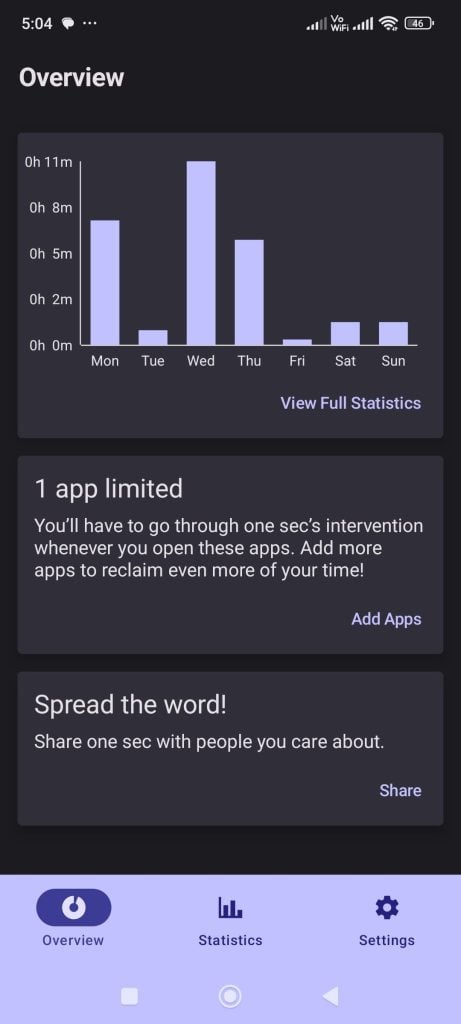
You open an app, and One Sec stops you. It makes you breathe, literally. While the delays are just a minute or a couple, they break your pattern. I personally felt that it could get me out of doom scrolling.
What did I like?
- Highly customizable and offers you a chance to doom-scrolling subtly.
- Uses a guided breathing step to interrupt the impulse
- Customize the prompt with reasons like “bored” or “procrastinating”
- Allows app access after the pause and no hard blocks
- Easy setup using Shortcuts on Android and iOS
The strength of One Sec lies in how gentle but effective it is. It doesn’t trap you or guilt you. It turns your mind back on for a second. This is long enough to decide. If you still want to go in, you can.
That subtle pause is surprisingly strong. A lot of people don’t know that a lot of their screen time is just an impulse. And One Sec attacks that moment.
What I Disliked?
On the flip side, the app has a delay before the prompt kicks in. That small gap is enough for some users to cheat the system. Also, the free version only supports one app. So, if you are addicted to more than one app, you’ll need a paid plan! So, if you’re addicted to five, you’ll need the paid plan.
My Verdict
Even with the 1-app limitation on the free version, One Sec is surprisingly powerful. It does not restrict you but offers smart screen control. So, I would strongly suggest this app to control your screen time. It’s especially good if you are willing to accept your mistake!
Forest – The App That Guilt-Trips You into Focus (Android & iPhone)
We all love trees, right? Humans are bound to nature, knowingly or unknowingly. And this Forest uses this psychology to help you stay away from your phone. Once you install this app and are ready to focus, you open the app and plant a virtual tree. The tree starts growing.

But in between, if you use the phone before the timer ends, your tree dies! This guilt is enough to stop millions of people from repetitively using their phones. While this might sound outlandish, it’s very effective (personal experience!)
The best part? You don’t need to create an account. You don’t need to tweak 20 settings. You set a timer and grow a forest with every distraction-free session. Simple, easy, and effective.
Forest works because it flips the script. Instead of punishing you with guilt-tripping reminders, it rewards you with progress. That “dying tree” screen hurts, and that’s the whole point.
It’s a fast feedback loop. Your brain responds to visual loss more than words. And Forest nails that psychological mechanic.
What did I like?
- Grow trees for each focus session you complete
- Kills trees if you break the timer by using your phone
- Links with a real-life tree-planting non-profit after enough coins
- Works instantly with no complex setup needed
- Encourages habit-forming through visual progress
What Did I Not Like?
Forest doesn’t truly block your access. So, if you want, you can exit the app, use your phone, and come back. There’s no lock-in. That flexibility might feel weak to some users who need firmer discipline.
Or to those who are excessively addicted to the screens. Also, the tree-growing gimmick won’t appeal to everyone. It feels childish at first, at least for a few people.
My Final Verdict
If you want something simple and don’t want to be overwhelmed, this app is a perfect pick for you. It trims everything down to one job, keeping you off your phone for short bursts.
If that’s your biggest hurdle, Forest nails it. I have personally used this one and can vouch for its effectiveness. So, go for it!
Opal – The Brutal Truth Teller of Screen Time (iPhone Only)
There are some time tracking apps that take you on a guilt trip, appeal to you, and work subtly. Then there is Opal. This one is exactly the opposite! It doesn’t sugar-coat anything. It shows you your screen time, then slaps you with the ugly truth: how much of your life you’re wasting.
Days per year. Years per decade. It slaps you with the facts and makes you rethink opening any of your apps. The app comes with strong blocks, tight schedules, and deep custom rules. It’s detailed, intense, and not for casual users.
Opal hits hard. The onboarding process forces you to reflect on your phone habits. Instead of nudging users, it slaps them with restrictions! The first time, it tells you how many years of your life you’ll spend glued to your phone. It stings, and that emotional punch drives action.
This app is for people who want the full picture and hard limits. You can block entire categories of apps. You can set up “focus mode” hours. You can lock yourself out of social media completely. It’s more like a strict trainer.
What did I like?
- Shows the shocking lifetime impact of your current screen use
- Offers hard blocks and focus modes with zero bypass
- Breaks time into categories: productive, distracting, neutral
- Tracks app usage and device habits in real detail
- Offers weekly reports and streak tracking
What I Disliked?
To be honest, some users might feel Opal is a little bit noisy. The app throws alerts often, and the UI might feel cluttered. It’s powerful but not that user-friendly if you ask me. You’ll need time to learn it.
And while there’s a free version, the premium plan is expensive, $100 a year. Also, Opal is not available on Android, do bad luck for Android users!
My Final Verdict
For users who want no loopholes and complete control, Opal is a beast. When you install Opal, you commit to it. It digs into your screen stats, sets up rules, and expects you to follow through. So if you are the one who is ready to take on their screen addiction head-on, this app is the way to go.
Freedom – The Lockdown Expert Across Devices
Freedom blocks apps, websites, and entire categories across all your devices. You set a session, choose your limits, and that’s it. There’s no “undo.” If you try to open Twitter or YouTube, it’s gone. Vanished. Freedom puts a wall between you and your distractions.
The best part? It works on phones, tablets, laptops, and desktops. That makes it one of the few tools that covers everything. Once you start a session, there’s no turning back unless you pre-schedule breaks.
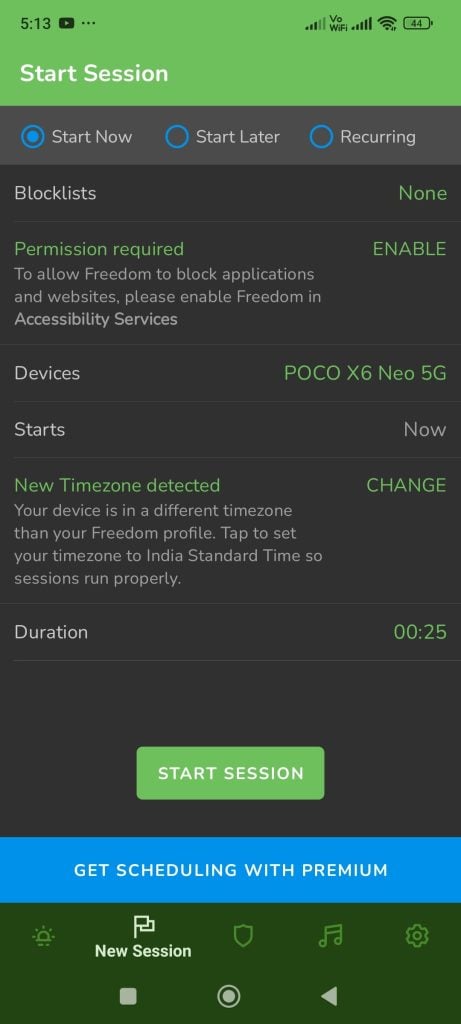
The best part about Freedom is how serious it feels. You won’t find anything subtle here. This app assumes you already know the problem; it just helps you shut it down.
It’s for people who need hard barriers, not soft nudges. You can even block yourself from changing the settings mid-session. That’s rare.
It also supports browser extensions to stop social feeds like Facebook or Reddit right at the source. Desktop support adds serious value for students, freelancers, or remote workers who work across platforms.
What did I like?
- Blocks distracting websites, apps, or even the whole internet
- Syncs across mobile and desktop
- Offers preset focus sessions and custom rules
- Supports scheduled recurring blocks
- No loopholes once the session starts
What I Disliked?
The setup can feel overwhelming. You’ll need a few minutes to configure your first session properly. And the free version has limitations. It only allows a few sessions per day.
My Final Verdict
But for people who want a full shutdown, Freedom delivers that muscle. No distractions. No loopholes. Just peace.
ScreenZen – The Self-Awareness Assistant With a Pause Button
ScreenZen hits that middle ground between hardcore blockers and mindful pauses. It doesn’t force you to quit your apps. Instead, it inserts a small moment between impulse and action. More like a pause screen.
You try to open Instagram, but it interrupts you. It asks questions. You breathe. Then you choose. That micro-intervention helps break autopilot.
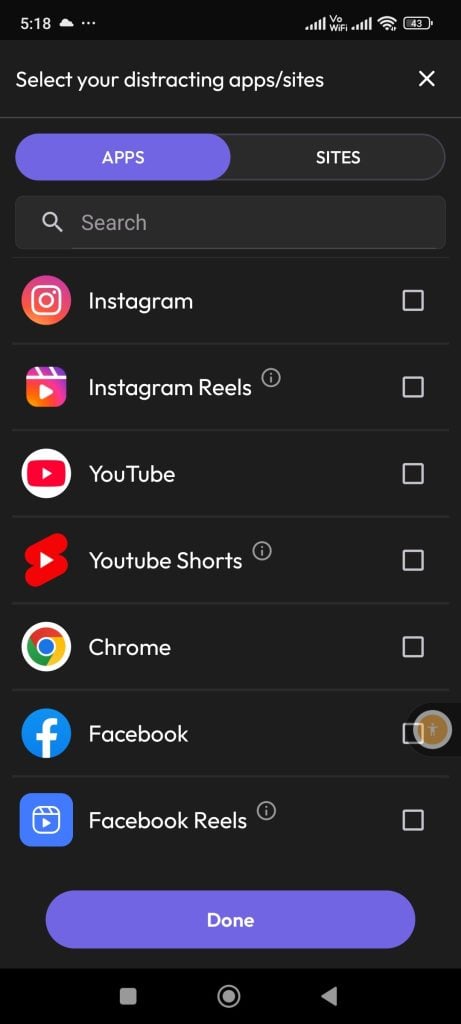
It’s modeled after intention-shaping tools like One Sec but adds its own twist. It gives more control, more customisation, and smoother performance.
What makes ScreenZen stand out is how lightweight and frictionless it feels. It doesn’t overwhelm you with menus or analytics. You just pick the apps you want to pause, set the rules, and move on.
When you hit an app, it reminds you, “Are you sure this is what you want right now?” It sounds simple, but at that moment, it works.
What did I like?
- Pauses access to distracting apps instead of blocking them
- Prompt reflection before the app opens
- Customizable delays, messages, and reminders
- Works offline and doesn’t kill the battery
- The free version covers most use cases
What I Disliked?
You won’t get detailed reports or breakdowns like Opal, and you won’t find deep sync options either. But that’s not the point. This is a low-maintenance tool for people who want control without overthinking it.
My Final Verdict
If you want something that doesn’t punish, doesn’t restrict, and gently calls you out, ScreenZen hits that zone perfectly. It doesn’t block like Freedom. It doesn’t gamify like Forest. It’s calm. Quiet. And sharp.
How I Picked the Top 5 Time Tracking Apps in This List
Now that you’ve gone through the top 5 screen time tracking apps, you might want to understand how I came up with these time tracking apps. Well, the process was not easy, to say the least!
I personally tried over 15 time-tracking apps and then filtered them on multiple factors. Some looked great but sucked at what mattered. Some were too complex. Others pushed paid features too early. Only five passed my filter.
Here’s what I looked for:
Freemium
I ignored any app that locked core features behind paywalls. I’m not against paid time tracking apps, but if it’s about basic screen time tracking, that should be free. Period.
The time tracking apps in this list give you real value from the start. You get daily reports, app usage logs, weekly summaries, and even focus modes without asking for your card. While they do offer paid plans, you can use their free version, too.
Real-Time Tracking
Laggy updates are useless. If an app updates once a day, you’re already behind. I looked for real-time counters, instant alerts, and on-screen widgets. That’s what creates awareness. That’s what drives behavior change.
Clear, Clean Interface
If I need a tutorial to find my usage stats, the app has already failed. I wanted clean dashboards, swipe-friendly graphs, and daily summaries that just make sense. The less time you spend on the app, the better it is.
Behavior-Based Design
The best apps understand psychology. They nudge you using things like:
- Focus timers
- Gamified rewards
- Usage streaks
- Wind-down modes
These small tricks trigger dopamine in a way that supports better habits, not worse ones.
Battery and Resource Usage
Some screen time tracking apps drain more battery than they save in productivity. I ditched them. Every app I picked runs light. No lag, no constant background sync nightmares.
Privacy
This is non-negotiable. The time tracking apps in this list do not sell your data. They don’t share usage stats with ad companies. Your screen time should be your business, not theirs.
Wrapping Up
There is no doubt that excessive screen time can hamper your overall health. And I am talking physically and mentally.
So, no matter what screen time tracking apps you use or what method you adopt, you must take certain steps to control this screen time. And these 5 time-tracking apps to track screen time will surely help you out in the process.
I hope you will find this guide useful. But if you still have some doubt, give each one a shot and decide based on your own needs.
You will find the better one. And if you are interested in more of such useful stuff, feel free to explore our website. You will find a lot of interesting information there.
Till then, safe screening!
FAQs
Are all time tracking apps the same?
No, their core idea is the same, but they differ widely in how they operate. For example, Forest lets you plant trees to reduce your screen time! On the contrary, some time tracking apps blindly block your access to time-wasting apps.
Is OPLA available on Android?
Unfortunately, no. It’s not available on Android phones.
Which is the best time tracking app for reducing screen time?
Well, there are many. You can check about them in the above blog.

Image source: Freepik Premium
Read more from Software
- Why should you pick an offshore software development company?
- In 2021 Make Sure Your PC Has This Software Installed
- Top 3 Softwares To Repair Old Photos
- Best 8 Webinar Software Tools In 2021
- 5 Best Apps To Track Screen Time
- The 6 Best Team Management Apps for Productive Teams
- Top 7 Best Online Tools For Writers
- 7 Steps on How to Create Video Lessons
- The Ultimate Solution for Compressing Video Files
